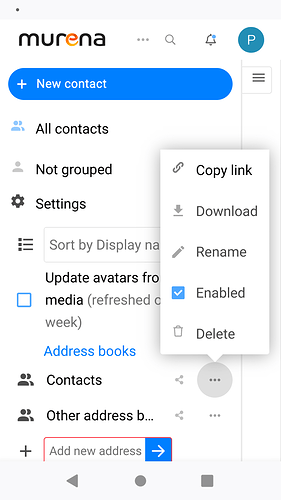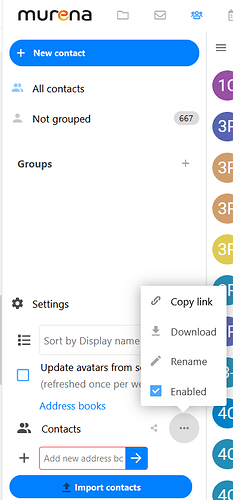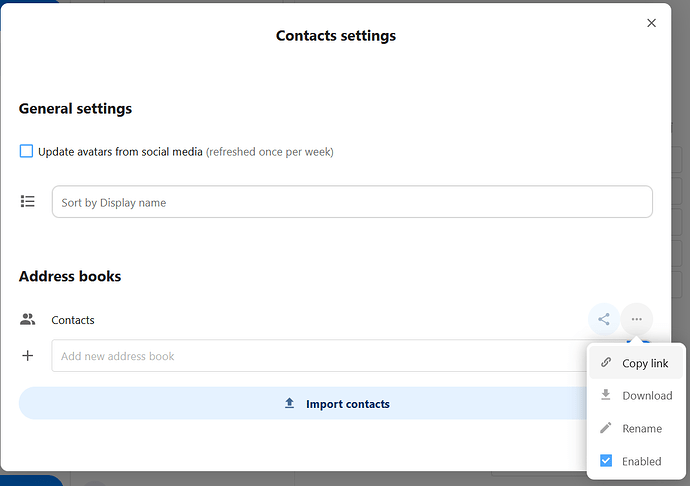Nice one, thanks, (for me in Firefox / Linux, view page source is simply Ctrl +u) and I find
var _oc_config={"session_lifetime":1440,"session_keepalive":true,"auto_logout":false,"version":"23.0.9.11","versionstring":"23.0.9","enable_avatars":true,"lost_password_link":null,"modRewriteWorking":true,"sharing.maxAutocompleteResults":25,"sharing.minSearchStringLength":0,"blacklist_files_regex":"\\.(part|filepart)$"};
var oc_appconfig={"core":{"defaultExpireDateEnabled":false,"defaultExpireDate":null,"defaultExpireDateEnforced":null,"enforcePasswordForPublicLink":false,"enableLinkPasswordByDefault":false,"sharingDisabledForUser":false,"resharingAllowed":true,"remoteShareAllowed":true,"federatedCloudShareDoc":"https:\/\/docs.nextcloud.com\/server\/22\/go.php?to=user-sharing-federated","allowGroupSharing":false,"defaultInternalExpireDateEnabled":false,"defaultInternalExpireDate":null,"defaultInternalExpireDateEnforced":null,"defaultRemoteExpireDateEnabled":false,"defaultRemoteExpireDate":null,"defaultRemoteExpireDateEnforced":null},"files":{"max_chunk_size":10485760}};
var _theme={"entity":"e Foundation","name":"Murena","productName":"Nextcloud","title":"Murena","baseUrl":"https:\/\/e.foundation","syncClientUrl":"https:\/\/nextcloud.com\/install\/#install-clients","docBaseUrl":"https:\/\/docs.nextcloud.com","docPlaceholderUrl":"https:\/\/docs.nextcloud.com\/server\/22\/go.php?to=PLACEHOLDER","slogan":"Choose freedom","logoClaim":"","shortFooter":"Copyright \u00a9 2022 <a href=\"https:\/\/e.foundation\" target=\"_blank\">Murena<\/a>","longFooter":"<p>Copyright \u00a9 2022 Murena-All Rights Reserved-<\/p><p> <a href=\"https:\/\/murena.com\/terms-conditions\/\" target=\"_blank\"> Terms & Conditions <\/a> - <a href=\"https:\/\/murena.com\/privacy-policy\/\" target=\"_blank\"> Privacy Policy <\/a> <\/p>","folder":"eCloud"};
var oc_userconfig={"avatar":{"version":1,"generated":false}};
which is a match with yours
including the text "version":"23.0.9.11","versionstring":"23.0.9"
all except for the lines
petefoth: var oc_userconfig={"avatar":{"version":0,"generated":true}};
aibd: var oc_userconfig={"avatar":{"version":1,"generated":false}};
I could not see what the avatar has to do with anything in this thread, but I do see within my Profile that an image of me (copied direct from my laptop and not from any synced avatar service) is marked
Picture provided by original account