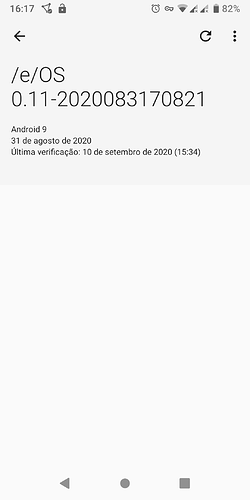The update to 0.11-2020082870302 went smoothly. Thanks /e/.
The new 0.11 PWA homescreen feature works nicely with the new mozilla fenix too, congrats - also on the OTA update, no issues.
It should be rolling out later today. Just getting tested.
Nice thanks for that info. 
0.11 stable is now available.
Just got the update from the stable channel.
After finish download, it got installed and restarted in just 15 minutes.
Once again thank you so much to the dev team for making the updates such an easy and smooth task.
Thanks a lot for the work and sorry for the silly question: can I read somewhere a list of changes and fixes?
irrlicht,
I use Portuguese but in English I guess would be something like: System » Updater!? Then click on the 3 dots in the top right corner » show change log:
A língua portuguesa é boa. Obrigado!
Update went smooooth… 
Since the last update I have no notifications for mail. If this has nothing to do with the update, I have to look further. Does anyone has suggestions?
Seems to be the case for everyone on v11. There already is a Gitlab issue: https://gitlab.e.foundation/e/backlog/-/issues/1799
@Manoj the changelog updates are broken again, where can I see the changes?
V 0.12 is not in.
Ok the Changelog is there. What is with the microg update?
@Manoj If I want to update my FP3 (purchased in the e shop) it stops the download at 99% and I have to start it manually again. When it finishes the download it says verification failed. What’s the problem there, do I have to register my phone somewhere so it could update the stable Versions?
You should have /e/os 0.11 from the stable channel.
Edit: i think so.
Hi @fp3 since your issue is regarding a FP3 you purchased from the eStore pl send in a mail with the details to support@e.email The team should be able to guide you further.
Installing OTA e-0.12-p-2020100376806 kicks me to recovery “Can’t load android system…” - Factory reset would be the worst case (several banking apps would cause paper mail requests for activation keys…). What went wrong? What can I do to avoid factory reset?
FP3 is an a/b device that means it has 2 partitions to boot. Since the install seems to have failed, you could try to boot the other partition (the software before you installed the update):
First you have to find out what partition you are on now:
fastboot getvar current-slot , its either a or b.
If it was a:
fastboot --set-active=b
if it was b:
fastboot --set-active=a
Then reboot, it should now boot the version before installing.