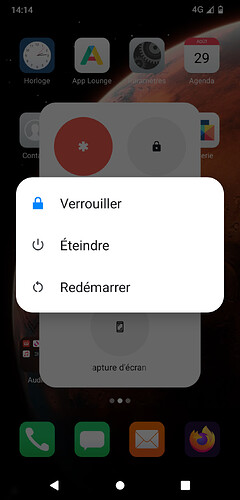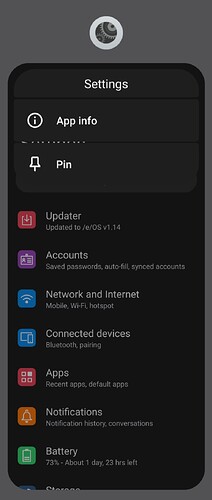Thanks! So, in sum in my interpretation, the situation is worrysome, not ideal, but there is a hope that soon many q-devices will be able to be upgrade to a maintained Android version.
Brilliant! I am a brand new Android user so I do not have adb installed. Any advice on what distribution of adb to turn to?
Vendor Name : Fairphone
Device name : FP4
Device CodeName : ?
Version of /e/OS or Stock which existed previously: 1.13 stable
Is the device Rooted / Not rooted: don't know so I guess not
Update ran quite smoothly but on reboot it asked me my pin code 3x.
After update:
Geolocation is not working anymore: not finding location, or giving it hundreds of meter away (and Advanced Privacy spoofing tool is and was not activated).
Happened on previous update to 1.13 that I could only solve by resolving to a complete device reset. Damn… ![]()
Vendor Name : Xiaomi
Device name : Poco F1
Device CodeName : beryllium
Version of /e/OS or Stock which existed previously: 1.13 stable
Is the device Rooted / Not rooted: no
strange behavior when I want to turn the screen back on : i need to push 5/10 times on power button and the phone wake up on this screen :
- on the background, default android exit screen,
- on the foreground, an unknow exit screen !!! who know it ?
“Split top” (split screen) option is no longer available in recent apps.
Does anyone has the same problem ?
Maybe related to :
Split Screen/ Multi Tasking Option not present
I attempted this again, and it soft-bricked again. Either there’s something wrong with the build, or it doesn’t like my phone for some reason, @Manoj.
I wonder if any other XZ1 Compact owners have had problems with installing 1.14…?
Thanks, this solved it for me!
Vendor Name: ASUS
Device name: Zenfone 8
Device CodeName: sake
Version of /e/OS or Stock which existed previously: 1.131
Is the device Rooted / Not rooted: Rooted
This and the last update really took ages and never told me to reboot. It was just processing for very long and after a regular reboot the new version became current. (Sorry for the unspecific description)
Now I have the problem similar to the one @Mothboy describes: The system updater crashes directly after opening without any error message. I tried deleting cash and app data. But this didn’t resolve the problem.
Despite the occasional challenges big kudos to the developer-team thats making this possible!
I noticed location was lost in Maps on this update, at first. For me, it was because I was updating indoors, and I just needed to go outside with Maps or Vespucci or some other high-precision-while-in-use app was open and wait for it to get a good location.
It’s the same as using a new satellite navigation device, or resuming with one that hasn’t been used for a while. The device keeps a transient cache of satellites broadcasting the radio wave signals it uses for its own purposes, and this sometimes needs a refresh. The signals are pretty weak too, so roofs and even thick vegetation and some types of treated glass can block them. However, the more sats it can receive from, the stronger the signal. If you’re interested in real-time information on the sats themselves, try GPSTest from f-droid.
Hope it’s a simple reason like that for you too!
Hello,
Vendor: Fairphone
Device: Fairphone 4
Codename: FP4
Previous OS version: /e/OS 1.13 stable
Rooted: No
I have the exact same problem with my Marshall Bluetooth headphones and other Bluetooth headphones.
Everything worked just before the update.
The phone then update.
Bluetooth headphone reconnect but no more sound.
YouTube, Spotify (privacy friendly alternatives), etc., On everything. I can listen without connecting a device over Bluetooth. But when I connect a device, I can no longer hear sound.
One hint could be that for music, the music slide bar is moving but very very very slowly… As if it was bit by bit. It’s kind of weird…
Thanks.
Update:
I manage to get some sound from a JBL Flip 5 and a Sony HT-ZF9.
I still can’t get any sound from a Marshall Major 3 (the most important for me).
Can anyone think of a fix or a way to find the reason ?
Best.
Thank you! But unfortunately it’s outside, where it used to work ![]() i’ll open a dedicated post later i think
i’ll open a dedicated post later i think
Updated very smoothly. That was nice. The only small issue I noticed is the App Lounge settings reverted to default so I had to change them back to my preferences.
Vendor Name Teracube
Device name 2e
Device CodeName emerald
Version of /e/OS existed previously 1.13-r-20230724313393
Not rooted
Hi, i think it’s a problem with the qualcomm aptX codec.
Go to headphones bluetouth settings and turn it off.
The phone change to another codec.
This works for me as a workaround, till they fix it.
Samsung Galaxy Tab A 10.5 (2018)
Vendor Name: Samsung
Device name: SM-T590 (Wi-Fi)
Device CodeName: gta2xlwifi
Version of Stock android 10 - T595XXU3CUC1
Version of /e/OS GSI ![]() system-e-1.14-q-20230816320942-dev-treble_a64_bvN
system-e-1.14-q-20230816320942-dev-treble_a64_bvN
Version of Custom Recovery ![]() TWRP-3.3.1-0_SM-T590_gta2xlwifi_unofficial_2020-02-20 by MrHomebrew
TWRP-3.3.1-0_SM-T590_gta2xlwifi_unofficial_2020-02-20 by MrHomebrew
The device is Not rooted
Vendor Name: Samsung
Device name: SM-T595 (LTE)
Device CodeName: gta2xllte
Version of Stock android 10 - T595XXU4CUF1
Version of /e/OS GSI ![]() system-e-1.14-q-20230816320942-dev-treble_a64_bvN
system-e-1.14-q-20230816320942-dev-treble_a64_bvN
Version of Custom Recovery ![]() TWRP-3.3.1-0_SM-T595_gta2xllte_unofficial_2020-02-20 by MrHomebrew
TWRP-3.3.1-0_SM-T595_gta2xllte_unofficial_2020-02-20 by MrHomebrew
The device is Not rooted
Thank you very much /e/ dev for your excellent /e/ AOSP ‘Q’
I have a Teracube 2e the first one about two or three updates ago VoWifi started and I was very happy. I am on Mintmobile so VoWifi is supported by the carrier. I know per the store this device does not support it but I know it works on stock Android and LineageOS and it worked on like two or three previous builds of /e/. It is possible to for VoWifi to work. Anyways on this update VoWifi stopped working and I am hopping it will make a comeback or get official support.
Vendor: Murena
Device Name: Teracube_2e
Version of /e/OS 1.14.2-s-20230825321008-stable-zirconia
- Vendor name : Fairphone
- Device name : FP3+
- Device CodeName : FP3
- Version of /e/OS or Stock which existed previously : v1.13
- The device isn’t rooted
Updater was crashing, so I needed to clear updater storage. Now it’s working, but I don’t have 1.13 anymore ![]() (I usually like to keep at least one older version)
(I usually like to keep at least one older version)
The hack works, thanks. Hope it will get fixed in a future update :).
Vendor: Fairphone
Device: Fairphone 4
Codename: FP4
Previous OS version: /e/OS 1.13 stable
Rooted: No
Update went well. I have the same issues with two of my Bluetooth headphones - the third one is still working - as described above.
And the FIAT app for my electric car doesn’t connect anymore.
The rest seems to work fine so far.
Hello all,
Vendor name : Fairphone
Device name : FP3
Device CodeName : FP3
Version of /e/OS or Stock which existed previously : v1.13
The device isn’t rooted
Since the last update, I’ve got 2 different issues :
1 - Can’t create a connection share (it worked perfectly before)
2 - Very important lags when playing the Merge Dragon game (difficulty for scrolling or double touching). It worked also perfectly before
Regards