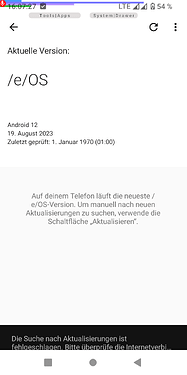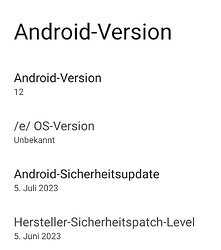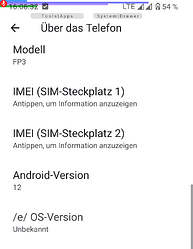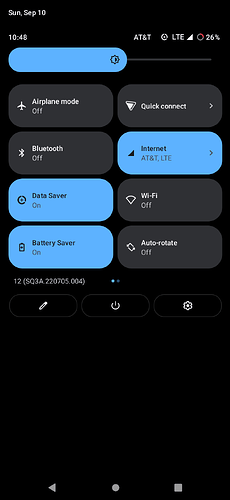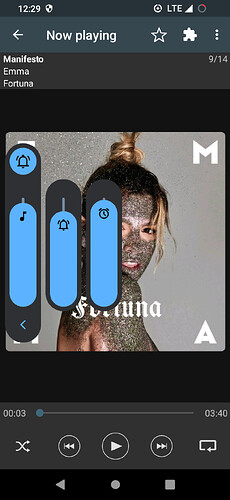That’s a good idea. I just noticed that the bug only occurs with user 0 which is using a different launcher while user 1, 2 and guest are not facing the issue. Those use the bliss launcher. I’ll try bliss and report back.
Here the issue also happens when Bliss is the standard launcher but another launcher is installed. It stops after the other launcher has been uninstalled.
Just to make sure: Tapping on “Android 12” in Settings - About phone doesn’t show the version string either? (Or did you mean this with “the system”?)
Please try
-
Settings > Apps and notifications > See all … apps > 3 dot menu top right > Show system > Trebuchet > Storage & cache > Clear storage
-
Settings > Apps and notifications > Default apps > Home app > Select your new / preferred launcher.
- Vendor Name : Samsung
- Device name : S8
- Device CodeName : SM-G950F
- Version of /e/OS or Stock which existed previously : 1.13
- Is the device Rooted / Not rooted : Nit rooyed
Upgrade went without issue. Everything looks OK
Thanks !
The update procedure was fine as usual, but the device is having some problems.
Sometimes the screen freezes while the phone is crashing, so that I have to long-press the start button for a restart. This has been happening with /e/OS 1.13 as well and I cannot tell what is causing it; whenever I think I have a suspicion regarding a certain app, the next crash happens under different conditions. At times crashes occur multiple times a day, then there’s no crash for days. Thus I’m not able to recognize any kind of rule. (In versions prior to 1.13 the Murena One has rebooted on its own about once a day.)
Two or three days ago a notice popped up saying that Trebuchet has repeatedly been stopped.
Following reboots, often there apps open in the background (list of recently used apps) that have not been used for quite some time, while other apps that I have been using just before the reboot are not listed.
What has not been working properly for a long time, is the automatic brightness control, which is set to “once when waking from standby”.
Sorry, if possibly I’m reporting things that are not directly related to /e/OS. It’s difficult for me to realize whether errors are caused by the OS, the device or by installed apps.
Anke
Sounds bad, I would do a factory reset if feasible and start with a basic setup and see how that works out.
After the update, everything seems to work as expected.
Teracube 2e
Emerald
Previous version was 1.13
OTA update to 1.14.2-s-20230825321006-stable-emerald.
Everything works but icons, sliders and other OS indicators are overly large. The defaults make the phone interface resemble a phone designed to assist older individuals. Another user, marcori, under ‘/e/OS en Français’ describes the same problem on a Teracube 2e. Unfortunately, i cannot attach a screenshot. The image attachment function is not working for me.
Since neither of you have a screenshot I can’t tell if there’s an actual problem or if it’s a matter of the UI differences between Android 11 and 12. The latter changed a lot of things.
Is the image attachment issue only via the phone? Could you try on a PC?
i have to note a new pbm : when I take a picture with lens1 the final picture is blurry when I’m not in “auto” mode. It never apprend with previous version.
with manual mode (200 iso)
with automatic mode
Vendor Name: Murena
Device name: Murena One
Device CodeName:
Version of /e/OS or Stock which existed previously: 1.13
Is the device Rooted / Not rooted: not rooted.
No SMS but MMS working
Yes, I did attempt to attach the images via the built-in murena browser on my teracube 2e. The first image shows my expanded status bar with the massive brightness slider and the status bar icons the size of tiles. The second image shows the massive volume sliders. I can upload more if necessary. Thanks!
Yep, that’s an Android 12 thing. One of many things I did not like when I briefly tried it.
Searching the web for “android 12 large sliders” and you will find a lot of articles and threads about it.
Since I’m not on A12 I have no pointers about how to change things.
At least the Quick Settings menu can be customised with 3rd party tools …
The installation of v1.14 boosted my phone to Android 12. I certainly do not view this UI as an upgrade. Thank you for the information.
Thank you for the information, I was not expecting another android version when I installed v1.14.
Ah, I see.
The stable builds went from 1.13-r to 1.14.2-s.
I am on dev build which got a 1.14-r, couple of days before 1.14-s was made available. I lucked out.
Would’ve been a ticked off individual if I wound up with A12 unknowingly. ![]()
Clearing storage helped for this day. The next day the issue was back.