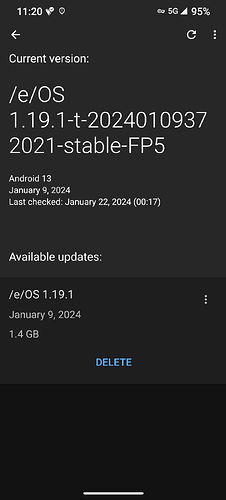S10e, S6 Tab, S5e Tab
Updated without problems, all good except app lounge is not offering updates for F-Droid apps like Element or Nextcloud.
Gigaset
GS290
1.19.1-s-20240109372023-stable-GS290
OTA update from previous version 1.18
not rooted
Ongoing issue from previous update, not corrected by this update; can receive SMS but not send them. Tried resetting everything, including factory reset but problem still persists.
Somewhere on the forum, somebody suggested disabling 4G calling in your SIM parameters and it worked. Did you try that?
That works, thanks.
I’ve had the phone for 2+ years, done many updates without issue until the previous update (1.18…)
What still is broken is the sophisticated function of the square button.
That bothers me, too. It is annoying because it drains the battery quite fast.
Please add the following details
Vendor Name Gigaset
Device name GS290
Device CodeName GS290
Version of /e/OS or Stock which existed previously
1.18-s-20231207360611-stable-GS290
Is the device Rooted / Not rooted
Updated yesterday. As far as I can see, everything is working well.
- Vendor Name: Fairphone
- Device name: FP4
- Code name: FP4
- Version of /e/OS which existed previously: 1.18-s Stable
- Not rooted
Everything is working well. Email bug is fixed.Thank you Murena team.
Now impatient to upgrade FP4 to android T including the locked bootloader.
Best regards.
JA13
Vendor Name: Fairphone
Device name: FP5
Code name: FP5
Version of /e/OS which existed previously: 1.18-s Stable
Not rooted? (don't know what this means)
Update. Possible problem!?
Updater possibly crashed during/after verification. I just noticed with corner of my eye that Black murena screen appeared and I though that phone made normal update restart.
I wondered it did not ask SIM card pin and asked only phone pin.
I checked the updater and it said am still at 1.8. So I started 1.9.1 update again and then updater crashed.
So I made restart to phone to clear everything. After restart updater shows that I have Current version 1.9.1 but it also shows that there is available update 1.9.1 and delete button.
At least couple apps I used are working. Maybe update is ok even with extra crashes.
So do I use delete button for available update 1.9.1?
Fairphone
Fairphone 4
FP4
Updated from /e/OS 1.18-s to 1.19.1-s
Not rooted
I noticed that my phone partially ignores the setting for haptic feedback i.e. vibrations. Haptic feedback has been deactivated in “Sounds” and “Accessability” but typing with the standard on-screen keyboard vibrates on each touch.
Update not available over Updater
OnePlus 6t (fajita)
Using /e/OS Version 1.18 (dev)
Updater message indicates that no update is available, although the update files are listed here:
https://images.ecloud.global/dev/fajita/
Try to refresh a few times, then it will appaer.
Thanks for your answer. I tried that, but no update appeared. Thanks anyway.
Fairphone 3+
FP3
Updated from v1.17-s-stable to v1.19.1-s-stable
Not rooted
Smooth update in 35 minutes.
No issues noted so far in initial testing. Very pleased to see emails opening OK - had skipped v1.18 because of reported issues with this.
The long-standing reported issue I have with no automatic VPN connection is still present.
Once again thanks for all the good work.
OK for my S9+ (Samsung S9+ SM-G965F (purchased in /e/-shop) not rooted).
updated from 1.18 to 1.19.1
All functions/apps seems OK except the #citymapper app which is generally freezed (no map and/or functions) when I opened it (same pbm as with the Pixel5 pbm).
Thanks all for the work !
Is there an answer for this situation? I currently have to updates shown in my settings. One from 9th the other from 10th January. Shall we update only the first one, both or only the second one or doesn’t it matter?
For my part, I carried out the system update dated 10 January, the one that appeared at the top of the first update (and therefore the most recent), and everything worked fine (FP4 Stable).
Fairphone 4
FP4
Updated from /e/OS 1.18-s to 1.19.1-s
Not rooted
Had to do two updates, first to 1.19.1-s-20240110??? and then to 1.19.1-s-202401103272023-stable-FP4
Up to now no issues besides the non-working search function in calendar (crashes the same way as in 1.18.s). EMail seems also to work.
Thanks to the devs again! ![]()
Tom
Which device and build are you referring to. Is it the FP4? stable or dev.
The FP4 stable T build for v1.19.1 showing up need not be installed. It has still not got the merged fixes and is essentially the previous build. The build was removed from the servers. The build with the fixes will show post testing along with v1.20 in mid Feb. Apologies for the error.
There should be only one /e/OS S stable build for v1.19.1 visible for FP4 now.