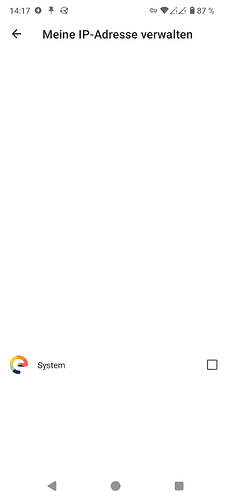Does it impact some functionnalities ?
Every time you reboot?
With the error, I have the choice to reboot in the system, and then it goes back to normal. So, nothing is left in a broken state. I just can’t upgrade.
Looks like /e/OS do not recognize the file as to be coming from them. Or the Bootloader/the OEM is locked ? Could be many things…
I installed it few years back. Upgrades, even major ones, have been working so far. Is their more specific info that could help ?
is your update OTA?
if so, have you tried to simply delete the file and reload?
here´s how to give complete /e/OS version info easily for support, answers, comparison etc
After the update on 2.3 my local network did not work anymore. Now I’ve figured out, that it was due to a possible change in the system. I use Advanced Privacy VPN and there was checkbox ticked under IP addresses. Therefor my local network couldn’t detect my phone anymore. Maybe you have a similar case?
The update 2.3 somehow ticked the checkbox on the “System”. This was the problem on connecting to my local network.
Problem solved ![]()
Yes and yes.
Recovery update wasn’t enabled in the settings and was stuck in v1.17. It’s now in v2.2, but I now get Could not find instance 'default' in library android.hardware.health@2.0-impl-default.so before the signature error. I guess that messed with the upgrade path…
Should I open another topic/issue ? Or just flash it with adb ?
We have seen this associated with a “wrong” Android version. Please can you check if you seem to have an unexpected jump in Android version, and please quote your version string as mentioned in @obacht’s reply to you.
Sorry, my current version is 2.2-s-20240716417774-stable-herolte.
Nothing unexpected, except the old recovery version 1.17 and now the fact it now displays Version 2.2 () with empty brackets.
For the context, I believe I started off with the Oreo version. So, this system has seen multiple major upgrades. I might have done a reinstallation for the Q version thought. It’s a bit blurry, sorry.
You might study the published stable versions for this device /e/OS stable herolte download.
I am not aware that OTA Android version upgrade to Android 12 (S) was released. @Manoj please could you help, I do not see this OTA Upgrade in the development-updates.
Edit My mistake an OTA Android version upgrade to Android 12 (S) has been released quite recently. So connection to the testing channel is unlikely to be relevant.
@hougo had you connected with the testing channel?
If you are in difficulties I think you should start a new thread (but perhaps you are ok) but in this thread it is hard to follow.
So that would be associated with Android 10 (Q) e-1.17.1-q-20240208379201-stable-herolte.zip … then previous line
… so is this an Android version jump from Android 10 (Q) to Android 12 (S)?
On the face of it this thread looks similar Need help - S7 freezes all the time… in the jump from 1.17-q to 2.2-s (if I read the situations correctly).
No, it’s not checked. So, that might be an issue.
Indeed, It’s quite possible because I don’t recall the R version. Thanks for catching this ! I’ll take a closer look to this other thread.
As it might be not be directly related to v2.2 → v2.3, I’ll stop making noise in this thread.
I have a S7 too. There’s been a jump from q to r for the 1.20 or smtgh like that and then a jump to s with the 2.2. I haven’t had any issues with these jumps so far.
However, i’ve done updates after updates and not a big jump like you did… So some files may have been introduced in the meantime and as you didn’t do the previous updates, the system does not recognize the signature or a specific file ??
Not sure if that helps:
There was 1.17.1 required to be installed BEFORE 1.20 because it brought some specific files needed for the jump…
You are recording feedback for v2.2 → v2.3, so please don’t consider this as “noise”.
The “other issue” seems to be that while you did not take the Android 10 (Q) → Android 11 (R) OTA Android version upgrade …
as announced 20 Feb 2023
… with the “prerequisite” mentioned above and by @obacht … your phone was able to receive the Android 11 (R) → Android 12 (S) OTA Android version upgrade.
If this has compromised your phone it would be appropriate to Report an issue.
I would take steps to ensure your backup strategy is up to date.
Hi,
After a few years of e/OS on a Gigaset GS290, now I have just bought a refurbed Google Pixel 5 and I have installed e/OS with Easy Installer. I’m having problems with the audio of hands-free calls, because the voice is scratchy. The audio is clear for videos and other media: the problem is only for hands-free calls with loudspeaker. I have also problems with push notifications only for some apps for example Strava even if I have Push Notifications active and no limitation battery. Another little problem is that when I reboot the phone, at the beginning I receive a screen where it is said that I’m trying to start a different operating system and then after a few seconds e/OS starts
- Google Pixel 5
- Redfin
- 2.3-t-20240816426372-stable-redfin
- Not rooted
Thanks
Paolo
- Vendor Name: Google
- Device name : pixel 7
- Device CodeName: panther
- Version of /e/OS or Stock which existed previously: fresh install (from 2.2 T dev)
- Is the device Rooted / Not rooted: not rooted
Everything works fine
Best regards
TmT
That’s normal behaviour for phones with unlocked bootloader from what I learned. If you search the forum you find discussions and explanations…for quite some phone models it is simply not possible to relock the bootloader on a custom-rom.
It says " Bootloader relocking support - Data unavailable" for pixel 5
You might dig into that in the device specific section of the forum.
hi, GS-users,
On a GS290, e/os-2.2-s, the update verification cannot complete ?
Even if the internet connexion is good.
Is there a server or an e/os-2.3 question for the GS290 ?
thanks for your attention, Brieucs.