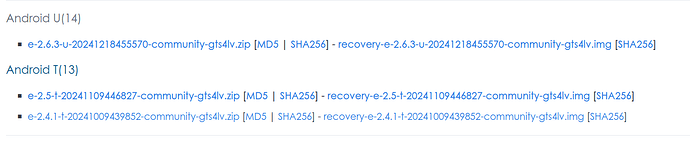The fix to this issue should be a part of v2.7 release which would come around mid Jan ![]()
As this still seems unclear …
In order to answer this question on would simply go to Smartphone Selector → Search for the device → then Command line | Install (in your case) → then look under Downloads → /e/OS build.
- Does the device have an official=stable build ? In this case no, so no OTA Upgrade of Android version.
- Does the device have a current Community=dev build ? In this case Yes – we see
So if one currently had for example e-2.4.1-t-20241009439852-community-gts4lv there would be one more OTA update to e-2.5-t-xxx. After that for this reason:
Community builds do not receive OTA Upgrade of Android version
one would have to do a manual upgrade in order Upgrade from Android 13 (T) to Android 14 (U) … in this case … to run e-2.6.3-u-20241218455570-community-gts4lv
Hey @ecf
i tried it with me. 3 keys, 2 buttons, I come to the recent programs without errors.
Thank you @aibd
It is now clear, I am on e-2.5-t now so there will not be any OTA update to A14 U … I will have a look how to easily update to e-2.6.3-u-20241218455570-community-gts4lv (I am not at ease with flashing ROMs …)
Have a great start of the year
- Vendor Name: Fairphone
- Device name: Fairphone 4
- Device CodeName: FP4
- Version of /e/OS or Stock which existed previously: /e/OS T 2.5
- Not rooted
Download and installation fast enough. Two major problems:
- Blisslauncher not fully working as it is not possible to drag and drop App icons. Only possible to put them together in a group but not rearrange (move an icon between to other for example on main view). The galery was gone after update and came back after an additional restart but I had to rearrange, which was not possible the intended way
- Power consumption is heavy. Before my smartphones battery lasted one and a half day, now it is only one day.
You are right, I switched back to 3 buttons and now it works. I don’t understand why the first day after upgrading it didn’t work.
I will edit my message, thank you!
Edit: After a few days it works fine.
Updated to 2.6.3 U. “Dirty” install via recovery and adb sideload. Everything working Ok.
I found a workaround to rearrange icons on Bliss launcher on 2.6.3: Temporarily move the last 2 apps on the bottom right to another page, this will free up space on the launcher. Then rearrange your icons as you wish, and put the 2 apps back at the bottom right in their original position.
This worked on my FP4.
A workaround is to have Spotify or other media apps installed but not logged into or ever opened on the personal profile, then the work profile installs will not cause the lock screen display crash loop. BTW this issue is being tracked here: FP4 crashes when audio is played on shelter after upgrade to 2.6.3 (#8421) · Issues · e / Backlog · GitLab
Vendor Name: Fairphone
Device name: Fairphone 3
Device CodeName: FP3
Version of /e/OS or Stock which existed previously: /e/OS 2.4.1-t-20241009439852-community-FP3
Is the device Rooted / Not rooted: Not rooted
No issue with updating, now on 2.6.3-t-20241219455848-community-FP3.
The following things work for me:
- Call / be called
- Send SMS / receive SMS
- Notification LED
- Alarm
- Internet via Wi-Fi
- Internet via mobile network
- Wi-Fi hotspot
- Location
- Settings - System - microG - Self-Check: all ok, including location permissions
- Settings - System - microG - Location - Wi-Fi location - Request from Mozilla: enabled
- Settings - System - microG - Location - Wi-Fi location - Request from Hotspot: enabled
- Settings - System - microG - Location - Wi-Fi location - Remember from GPS: enabled
- Settings - System - microG - Location - Mobile network location - Request from Mozilla: enabled
- Settings - System - microG - Location - Mobile network location - Remember from GPS: enabled
- Settings - System - microG - Location - Location server - Use /e/OS’s location system: enabled
- Settings - Advanced Privacy - Geolocation: Exposed
- Settings - Advanced Privacy - Geolocation - Use my real location
- Settings - Location - Use assisted GPS: enabled
- Settings - Location - Location Services - Wi-Fi scanning: enabled
- Settings - Location - Location Services - Bluetooth scanning: disabled
- Settings - Location - App location permissions - “Allowed only while in use”: Apps are listed
- Compass
- Screenshot
- Main camera (original FP3 Camera module, not +) photo + video
- Selfie camera (original FP3 Top module, not +) photo + video
- USB connection to PC / MTP
- MyPhoneExplorer 2.2
- Bluetooth (music playback, data connection)
I had a quick look at IMG-e-2.6.3-u-20241218455570-community-FP3.zip (available here), considering a new install from scratch instead of staying on Android 13 (T) for now (which I’ve done, see post before) or doing a “dirty” upgrade without wiping user data …
There are fewer partitions to flash here than previously on Android 13 (T).
However, the install script seems to attempt to flash more partitions than are available to flash, and it seems to be set up to abort with a failure if it can’t flash a partition.
I feel neither confident about the number of partitions nor about the probability of the install script running through successfully without editing it beforehand.
Can anybody confirm that a new install from scratch of IMG-e-2.6.3-u-20241218455570-community-FP3.zip actually works?
Vendor Name: Motorola Edge (2021)
Device name: 4
Device CodeName: berina
Version of /e/OS or Stock which existed previously: 2.5 T dev
Not rooted
At first I did the update as a “dirty” update from eOS 2.5t to e2.6u and there was large battery drain
the battery would empty in about 12 hours. I have since done a data backup and a fresh install resetting the phone per the command line method. The battery drain is no more, in 20 hours I have only used 25% battery that included a 1 hour and 15 minute voice call.
So all is well with this build if done the correct way…
Vendor Name: Google
Device name: Pixel 6a
Device CodeName: bluejay
Version of /e/OS or Stock which existed previously: stock android 14
Is the device Rooted / Not rooted: Not rooted
Install went well and all functions work as they should. Please note not used daily yet, will be put to use in next month full time.
- Samsung
- S10
- beyond1lte
- 2.5 e OS T
- Not rooted
Upgrade need a Full Wipe. So I lost some data, the Cloud is unfortunately still unavailable.
So far everything works good. Thanks.
Was a bit tricky, so i post my way:
- Boot into bootloader
adb -d reboot bootloader - Update recovery
heimdall flash --RECOVERY recovery-e-2.6.3-u-20241217455570-community-beyond1lte.img --no-reboot - Reboot and immediately hold Volume Up + Bixby + Power while the device is connected to a PC via USB cable.
- Then into sideload
adb -d reboot sideload - Upload the new Image with
adb -d sideload e-2.6.3-u-20241217455570-community-beyond1lte.zip - During that process i had to wipe the data
 Backup Apps like signal, threema seperately
Backup Apps like signal, threema seperately
I used seedvault for backup, but it reinstalled only most apps and often the data and accounts are missing, like FreeOTP
Thanks for the work.
- Vendor Name: Motorola
- Device name: Edge S / Moto G100
- Device CodeName: nio
- Version of /e/OS which existed previously: 2.5.3 T
- Is the device rooted: not rooted
Updated to 2.6.3 U. “Dirty” upgrade via recovery and adb sideload.
Everything working fine.
Have you been have to upgrade your S10 without wiping off data?
S10e is also my daily phone.
I’ve tried to update it but got stuck and after reading all the posts on this forum, I don’t really want to update it anymore since it seems it’s way harder than it has always been to do it before. In particular I don’t want to risk any data loss.
@Manoj is there a specific reason why most (according to what I’ve read hereinabove) of the Samsung devices require a full wipe to be updated from T to U? Do you thing this may be fixed in an upcoming release?
- Vendor Name: Fairphone
- Device name: Fairphone 5
- Device CodeName: FP5
- Version of /e/OS which existed previously: 2.5.3
- Is the device rooted: not rooted
FP5 bought in retail market, switched to /e/ OS day one using installer.
OTA update on 2.6.3 (Android 13 not 14 (?) ) on 2.6.3 official on 17 December.
Nothing noticeable, still fluid motion not working great, screen refresh going to 30hz very often, quite annoying…
an option to force 90hz on all application all the time would be awesome.
I tried, but During update it didn’t Start and said, i have to wipe data.But you can save data on a SD card. Lot of data was there due to Seedvault.