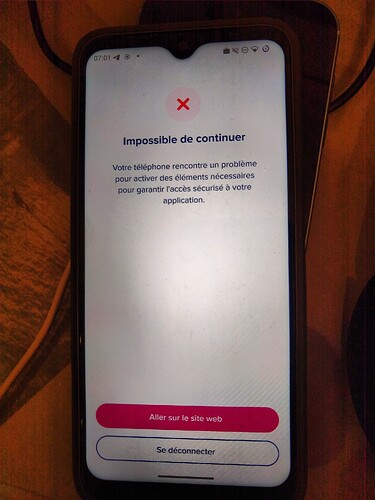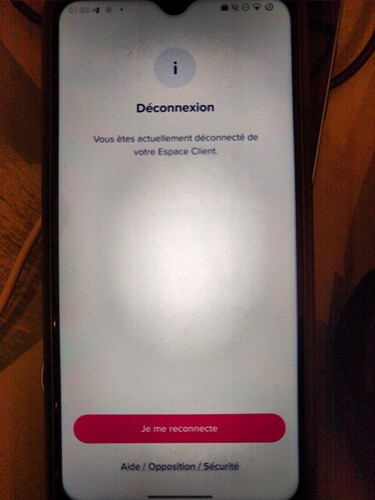Reg the application Boursourama we have a workaround
Workaround
- Install Shelter
- Launch it and go through the set up wizard
- In the tab called
Maintap onApp Loungeand then onClone to Shelter (Work Profile)
- In the tab called
Sheltertap onmicroG Servicesand then onFreeze
- Check microG services are now prefixed with
[Frozen]
- Still in the
Sheltertab, tap onApp Loungeand then onLaunch
- In App Lounge search
BoursoBankand install the app - Once it’s installed, open it and type in your log in and then your password
- Once successfully logged in you’ll have to go through different steps to make sure this new device is legit (either validate on another trusted device that you’re the one trying to add a a new device or scan your ID)
- At the end of the validation steps you’ll see this message:
- Tap on
Aller sur le site web - Log in in the webview which opens
- Once you see your account, close the screen with the cross at the top left corner, this will make you come back to the BoursoBank app where you’ll see this screen:
- Tap on
Je me reconnecte - Type your password
- Voilà! you’re in!

Note: after all this, you can unfreeze microG in your pro-profile: the app will keep working and notifications will work smoothly. [EDIT] it seems that with the latest version of BoursoBank app it’s better to keep microG frozen to avoid a network error message.