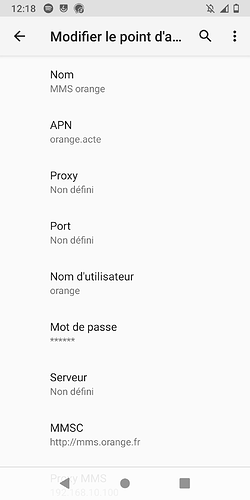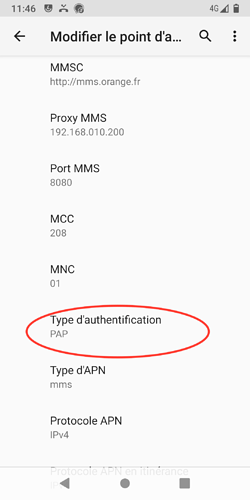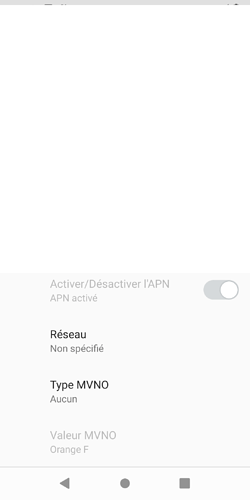O-M-G : it’s workiiiiiing !!! ![]()
![]()
![]()
Finally, after the automatic assistant from SOSH failed, they end up calling me and they find out that my problem did come from my APN.
If it can help, I share here he settings working for me:
- For internet :
- For MMS :
I changed the authentification type : I had none - I turn it into PAP.
@smu44 : thank you again A LOT for your help and the time you spent trying to find out a solution to my problem ![]()