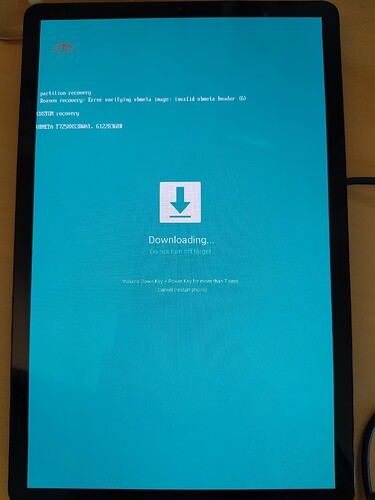…Enter suggestions to improve documentation in this category. Do not raise bugs or issues here…
I could successfully install e0.21r on my Galaxy Tab S5e LTE.
Overall the instructions are fine - I would add that only Windows can be used for the Odin part. I used Windows and for adb I switched back to Linux
Also I would suggest to it make clearer to use TWRP for custom recovery installation using Odin
Hi,
yesterday I installed /e/OS 1.17 on a Samsung SM-725 gts4lv with the newest Android 11. The steps until I could install vbmeta.tar differed much from the installation instruction. So I write them down here for anyone else who might find them helpful. I hope, I don’t miss a step. This is not a complete instruction. The original https://doc.e.foundation/devices/gts4lv/install still applies, besides my deviations.
Download Mode
To get my tablet into download mode I had to do the following: Power off, press Volume up + Power, which starts the recovery. In the recovery select “Boot to bootloader”. This starts the download mode for installing vbmeta.tar.
Unlock the bootloader before installing vbmeta.tar
Connected to the PC with Odin running, trying to install vbmeta.tar results in an error message: “Only official released binaries are allowed to be flashed (vbmeta)” There is already a post on this https://community.e.foundation/t/got-stuck-odin-fails-to-flash-vbmeta-tar-only-official-released-binaries-are-allowed-to-be-flashed-vbmeta/39213. From there, I thought downgrading the original firmware to Android 10 may help, but the device did not allow the downgrade. So it seemed necessary to unlock the bootloader:
Power off the device. Press Volume up + Volume down while the device is connected to the PC. The device switches on (yes, without pressing the power button) and the unlock menu appears. Follow the instructions of the menu to unlock the bootloader.
Afterwards, set up the WiFi connection and developer options and the USB debugging again.
To come into the download mode while the bootloader is unlocked, do the same as above, do not follow the instruction on the screen to press the power button to continue. If you do, the OS is starting.
Now it should be possible to install vbmeta.tar with Odin.
Again set up the WiFi connection and developer options and the USB debugging again.
The installation of TWRP and subsequent /e/OS worked as described. However, I had to install TWRP several times because I did not mind the caution in the instructions: Caution: Be sure to reboot into recovery immediately after installing the custom recovery. If you don’t the custom recovery will be overwritten on boot.
A comment on locking the bootloader again: This doesn’t work.
I would highly appreciate, if anybody knows a possibility to install /e/OS on this device under Android 11 without unlocking the bootloader.
You must unlock the bootloader to install a custom ROM. Only a few devices are capable to lock the bootloader again:
The Fairphone 5 I suppose can relock bootloader too?!
For Samsung devices to the best of my knowledge you cannot relock bootloader again
Thank you for pointing me to the list of devices. So there is no chance to lock the bootloader again.
My problem with unlocking the bootloader was, that the instructions didn’t cover all steps, to do it.
We had a complicated experience when flashing /e/OS 2.0 on this device last week-end at a flash-party.
We followed the documentation. But, after installing twrp with Odin, the tablet displayed “error verifying vbmeta image: invalid vbmeta header (6)”
It was very similar to what is described in Got stuck: Odin fails to flash vbmeta.tar "Only official released binaries are allowed to be flashed (vbmeta)" - #26 by Xxpsilon, but it was for a slightly different model (the wifi version, we had the LTE one).
So, to be safe, we created our own files vbmeta.tar.md5 and recovery.tar.md5.
To do that, we extracted vbmeta.img and recovery.img from the /e/OS zip, and converted them to .tar.md5 using https://xdaforums.com/attachments/tar_md5_packager-zip.2038027/. It’s certainly possible (and easier) to do the same with a linux command-line, but we did not investigate.
Then we flashed these 2 files with Odin, putting recovery.tar.md5 in AP field, and vbmeta.tar.md5 in USERDATA field, and unchecking auto-reboot. Then pressing volume-down+power and, as soon as the screen turns black, press volume-up+power instead (keep power putton pressed, and switch the volume button pressed), and release the power button as soon as something is displayed on the screen. This way, we could start the /e/OS recovery (v2.0), and then install /e/OS zip
Hi.
I just successfully installed /e/OS 2.6.3 on my new Samsung SM-T725 (gts4lv). Thanks to all the community for the good documentation and step by step guides. That was really helpful and reassuring.
My computer is on Linux (Ubuntu) and I do not have access to a computer with Windows, so I used a VirtualBox Windows 10 install inside my Ubuntu to perform all the steps. The most difficult part was to setup USB support and make the virtual machine recognize the tablet when plugged. I had to systematically go to the Devices > USB menu of the VirtualBox software and check my Android device each time I plug it in so that the virtual machine could recognize it. But once done, the flashing process has been smoothly completed.
I found some minor issues in the tutorial text, should I post them here ?
hi @fabien4v0; welcome to this forum.
Today I flashed e-2.7-u-20250110460550-community-gts4lv onto my Tab S5e (that I got for a veery reasonable price ![]() )
)
I used the official eOS- install tutorial and the whole process worked out flawlessly. (BTW I used Odin3 v3.13.3_3B_PatcheD)
I found a few minor issues in the text (assumeably just like @fabien4v0), that made me stumble and reread and doublecheck… nothing serious - but confusion could be avoided (unless I got something completely wrong … ![]() ).
).
my suggestions for improvement:
in Pre-Install Instructions it says:
… 5. … plug in the device while holding Volume up + Volume Down + Power
→ whereas in my experience it works only when the device is already USB-connected. That corresponds withe LOS-install instructions, where it says:
With USB plugged in, hold Volume up + Volume Down + Power
Below Important Information it says:
Tip: … , you can skip steps 1, 3, 5, 6, and 7 below
→ whereas step 3 must not be skipped.
Below Installing a custom recovery using Odin it says
…4. … plug in the device while holding Volume up + Volume Down + Power. … Now, click the button that the onscreen instructions coorelate to “Continue”, and insert the USB cable into the device.
→ same as above plus it´s a doubly doubled and already plugged in anyways… (BTW same flaw in LOS-instructions)
further below in the 4. Tip it says:
Tip: … When the status message in the top left of the devices’s display reports that the process is complete, you may proceed.
→ whereas it is the status message in Odins interface not the device…
Below Format the device it says:
- Display will now return to the Factory Reset screen
→ whereas in fact you need to manually navigate there by pressing Volume up followed by Power.
Hey…
Thanks for all this valueble information! And the work on the community build. I was wondering if you all think that still buying this somewhat older tab 5s is still considered a good option (I need stability, not performance)? It is listed in the list of further supported devices, so this seems promising…
Additionally I just wanted to double check : is a windows machine really necessary to complete the installation? I was reading through the instructions and was hoping that using windows could maybe be mitigated… Any chance, ideas or opinions?
Highly appreciated.
Thanks!
There are instructions available to use alternative Heimdall tool on linux PC to flash the custom recovery manager,
Download
vbmeta.imgfrom here.
there are no differences other than this step…
@Manoj this one more Samsung device where instructions refers to a vbmeta.img that is not provided aside the recovery Install /e/OS on a Samsung Galaxy Tab S5e (LTE) - “gts4lv”
From my experience: this device is a good choice ![]()
Have raised an internal issue with the build team to add this file in the build.