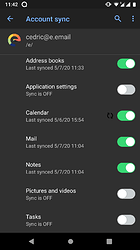With my /e/ account, I’ve alway been synching Contacts, Calendar and Notes only. Now I would like to also synch the Document folder. But I notice that in settings there is no Document synching toogle button. Instead, there is a ‘Pictures and videos’ toggle button which does sink my Document folder but also practically everything else I have stored on my phone (including photos and videos in DCIM). How can I sink the Document folder only?
1 Like
Normally it should sync everything in ‘Documents’ folder by default. Have you tried to put something in Documents and check on edrive for sync?
My Document folder in ecloud was empty whereas I had documents in it on my phone. When in the phone settings in e account I chose to synch photos and videos, the Document folder synched, but the photos and videos in DCIM also synched.
And what happens if you stop syncing photos and videos ?Documents also stop sync ?
mhm, bad. so I only know a workaround. Using Nextcloud client for documents sync and leave pictures and videos unsynced.
And you could create an issue on github
Thank @harvey186 I reported it here for the moment eDrive synchronization issues
1 Like