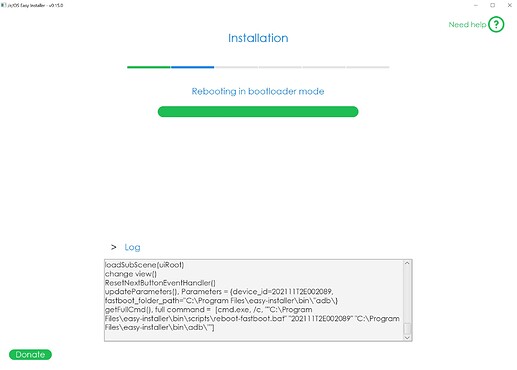Hi there,
I just got my new teracube 2e in the mail and im trying to flash e.OS on it, im a complete newbie to flashing software onto a phone but i have some technical experience. Should be a piece of cake with the easy installer, but im running into an issue with flashing the firmware, the installer & Phone always get stuck while rebooting into the bootloader.
I tried to start the bootloader manually, which works, but nothing changes but the position of the “=> FASTBOOT mode” text.
I downloaded and installed the newest dricer for the USB serial form teracube website.
I went into the recovery mode but just takes me to the standard recovery mode. like described here:
Here you see a screenshot of the easy installer and phone screen, not that it contains a lot of info.