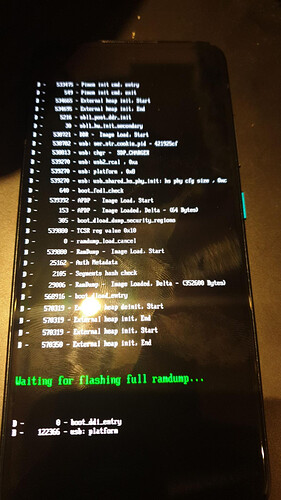Hi,
I’m following the guide to install /e/ on the Asus Zenfone 8:
https://doc.e.foundation/devices/sake/install
I updated the stock OS to latest android11 (next update was to android 12).
I downloaded the unlock app and unlocked the device. Rebooted, go through the android setup wizards again, enable usb debugging.
I booted in the bootloader and installed the vendor_boot (Index of /pub/lineageos/full/sake/20220715) and the recovery( recovery-e-1.1-r-20220629200015-dev-sake.img ).
Lastly, I selected the recovery mode option.
The device keeps rebooting to the bootloader. There’s no recovery booting, there’s no android booting either.
Shutting the device down is impossible, the only thing it does is rebooting.
$ sudo fastboot flash vendor_boot vendor_boot.img
Sending 'vendor_boot' (98304 KB) OKAY [ 2.309s]
Writing 'vendor_boot' OKAY [ 0.199s]
Finished. Total time: 2.518s
$ sudo fastboot flash boot recovery-e-1.1-r-20220629200015-dev-sake.img
Sending 'boot_b' (98304 KB) OKAY [ 2.312s]
Writing 'boot_b' OKAY [ 0.209s]
Finished. Total time: 2.535s
I suspect the following may be of interest:
(bootloader) parallel-download-flash:no
(bootloader) hw-revision:20001
(bootloader) unlocked:yes
(bootloader) off-mode-charge:1
(bootloader) charger-screen-enabled:1
(bootloader) battery-soc-ok:yes
(bootloader) battery-voltage:4282
(bootloader) version-baseband:
(bootloader) version-bootloader:Post-CS3-1-WW-user
(bootloader) erase-block-size: 0x1000
(bootloader) logical-block-size: 0x1000
(bootloader) variant:SM_ UFS
(bootloader) partition-type:asuskey6:raw
(bootloader) partition-size:asuskey6: 0x1AD5000
(bootloader) partition-type:asuskey5:raw
(bootloader) partition-size:asuskey5: 0x100000
(bootloader) partition-type:asuskey4:raw
(bootloader) partition-size:asuskey4: 0x100000
(bootloader) partition-type:asuskey3:raw
(bootloader) partition-size:asuskey3: 0x100000
(bootloader) partition-type:asuskey2:raw
(bootloader) partition-size:asuskey2: 0x100000
(bootloader) partition-type:asuskey:raw
(bootloader) partition-size:asuskey: 0x100000
(bootloader) partition-type:sysconf:raw
(bootloader) partition-size:sysconf: 0x20000
(bootloader) partition-type:fsc:raw
(bootloader) partition-size:fsc: 0xBDB000
(bootloader) partition-type:fsgCA:raw
(bootloader) partition-size:fsgCA: 0x500000
(bootloader) partition-type:fsg:raw
(bootloader) partition-size:fsg: 0x500000
(bootloader) partition-type:modemst2:raw
(bootloader) partition-size:modemst2: 0x500000
(bootloader) partition-type:modemst1:raw
(bootloader) partition-size:modemst1: 0x500000
(bootloader) partition-type:ALIGN_TO_128K_2:raw
(bootloader) partition-size:ALIGN_TO_128K_2: 0x1A000
(bootloader) partition-type:rtice:raw
(bootloader) partition-size:rtice: 0x1BAA1000
(bootloader) partition-type:spunvm:raw
(bootloader) partition-size:spunvm: 0x2000000
(bootloader) partition-type:tzsc:raw
(bootloader) partition-size:tzsc: 0x20000
(bootloader) partition-type:connsec:raw
(bootloader) partition-size:connsec: 0x20000
(bootloader) partition-type:mdcompress:raw
(bootloader) partition-size:mdcompress: 0x1400000
(bootloader) partition-type:vm-data:raw
(bootloader) partition-size:vm-data: 0x20A4000
(bootloader) partition-type:secdata:raw
(bootloader) partition-size:secdata: 0x7000
(bootloader) partition-type:uefivarstore:raw
(bootloader) partition-size:uefivarstore: 0x80000
(bootloader) partition-type:storsec:raw
(bootloader) partition-size:storsec: 0x20000
(bootloader) partition-type:logdump:raw
(bootloader) partition-size:logdump: 0x4000000
(bootloader) partition-type:logfs:raw
(bootloader) partition-size:logfs: 0x800000
(bootloader) partition-type:limits-cdsp:raw
(bootloader) partition-size:limits-cdsp: 0x1000
(bootloader) partition-type:limits:raw
(bootloader) partition-size:limits: 0x1000
(bootloader) partition-type:splash:raw
(bootloader) partition-size:splash: 0x20A4000
(bootloader) partition-type:apdp:raw
(bootloader) partition-size:apdp: 0x40000
(bootloader) partition-type:dip:raw
(bootloader) partition-size:dip: 0x100000
(bootloader) partition-type:devinfo:raw
(bootloader) partition-size:devinfo: 0x1000
(bootloader) partition-type:qweslicstore_b:raw
(bootloader) partition-size:qweslicstore_b: 0x40000
(bootloader) partition-type:vendor_boot_b:ext4
(bootloader) partition-size:vendor_boot_b: 0x6000000
(bootloader) partition-type:featenabler_b:raw
(bootloader) partition-size:featenabler_b: 0x20000
(bootloader) partition-type:cpucp_b:raw
(bootloader) partition-size:cpucp_b: 0x100000
(bootloader) partition-type:multiimgoem_b:raw
(bootloader) partition-size:multiimgoem_b: 0x8000
(bootloader) partition-type:vm-bootsys_b:raw
(bootloader) partition-size:vm-bootsys_b: 0x10625000
(bootloader) partition-type:shrm_b:raw
(bootloader) partition-size:shrm_b: 0x20000
(bootloader) partition-type:imagefv_b:raw
(bootloader) partition-size:imagefv_b: 0x200000
(bootloader) partition-type:uefisecapp_b:raw
(bootloader) partition-size:uefisecapp_b: 0x200000
(bootloader) partition-type:dtbo_b:raw
(bootloader) partition-size:dtbo_b: 0x1800000
(bootloader) partition-type:vbmeta_b:raw
(bootloader) partition-size:vbmeta_b: 0x10000
(bootloader) partition-type:qupfw_b:raw
(bootloader) partition-size:qupfw_b: 0x14000
(bootloader) partition-type:devcfg_b:raw
(bootloader) partition-size:devcfg_b: 0x20000
(bootloader) partition-type:boot_b:raw
(bootloader) partition-size:boot_b: 0x6000000
(bootloader) partition-type:keymaster_b:raw
(bootloader) partition-size:keymaster_b: 0x80000
(bootloader) partition-type:dsp_b:raw
(bootloader) partition-size:dsp_b: 0x4000000
(bootloader) partition-type:abl_b:raw
(bootloader) partition-size:abl_b: 0x100000
(bootloader) partition-type:mdtp_b:raw
(bootloader) partition-size:mdtp_b: 0x2000000
(bootloader) partition-type:mdtpsecapp_b:raw
(bootloader) partition-size:mdtpsecapp_b: 0x400000
(bootloader) partition-type:bluetooth_b:raw
(bootloader) partition-size:bluetooth_b: 0x200000
(bootloader) partition-type:modem_b:raw
(bootloader) partition-size:modem_b: 0xDC00000
(bootloader) partition-type:hyp_b:raw
(bootloader) partition-size:hyp_b: 0x800000
(bootloader) partition-type:tz_b:raw
(bootloader) partition-size:tz_b: 0x400000
(bootloader) partition-type:aop_b:raw
(bootloader) partition-size:aop_b: 0x80000
(bootloader) partition-type:qweslicstore_a:raw
(bootloader) partition-size:qweslicstore_a: 0x40000
(bootloader) partition-type:qmcs:raw
(bootloader) partition-size:qmcs: 0x1E00000
(bootloader) partition-type:vendor_boot_a:ext4
(bootloader) partition-size:vendor_boot_a: 0x6000000
(bootloader) partition-type:featenabler_a:raw
(bootloader) partition-size:featenabler_a: 0x20000
(bootloader) partition-type:cpucp_a:raw
(bootloader) partition-size:cpucp_a: 0x100000
(bootloader) partition-type:multiimgoem_a:raw
(bootloader) partition-size:multiimgoem_a: 0x8000
(bootloader) partition-type:vm-bootsys_a:raw
(bootloader) partition-size:vm-bootsys_a: 0x10625000
(bootloader) partition-type:shrm_a:raw
(bootloader) partition-size:shrm_a: 0x20000
(bootloader) partition-type:imagefv_a:raw
(bootloader) partition-size:imagefv_a: 0x200000
(bootloader) partition-type:uefisecapp_a:raw
(bootloader) partition-size:uefisecapp_a: 0x200000
(bootloader) partition-type:dtbo_a:raw
(bootloader) partition-size:dtbo_a: 0x1800000
(bootloader) partition-type:vbmeta_a:raw
(bootloader) partition-size:vbmeta_a: 0x10000
(bootloader) partition-type:qupfw_a:raw
(bootloader) partition-size:qupfw_a: 0x14000
(bootloader) partition-type:devcfg_a:raw
(bootloader) partition-size:devcfg_a: 0x20000
(bootloader) partition-type:boot_a:raw
(bootloader) partition-size:boot_a: 0x6000000
(bootloader) partition-type:keymaster_a:raw
(bootloader) partition-size:keymaster_a: 0x80000
(bootloader) partition-type:dsp_a:raw
(bootloader) partition-size:dsp_a: 0x4000000
(bootloader) partition-type:abl_a:raw
(bootloader) partition-size:abl_a: 0x100000
(bootloader) partition-type:mdtp_a:raw
(bootloader) partition-size:mdtp_a: 0x2000000
(bootloader) partition-type:mdtpsecapp_a:raw
(bootloader) partition-size:mdtpsecapp_a: 0x400000
(bootloader) partition-type:bluetooth_a:raw
(bootloader) partition-size:bluetooth_a: 0x200000
(bootloader) partition-type:modem_a:raw
(bootloader) partition-size:modem_a: 0xDC00000
(bootloader) partition-type:hyp_a:raw
(bootloader) partition-size:hyp_a: 0x800000
(bootloader) partition-type:tz_a:raw
(bootloader) partition-size:tz_a: 0x400000
(bootloader) partition-type:aop_a:raw
(bootloader) partition-size:aop_a: 0x80000
(bootloader) partition-type:ddr:raw
(bootloader) partition-size:ddr: 0x7BB000
(bootloader) partition-type:cdt:raw
(bootloader) partition-size:cdt: 0x20000
(bootloader) partition-type:ALIGN_TO_128K_1:raw
(bootloader) partition-size:ALIGN_TO_128K_1: 0x1A000
(bootloader) partition-type:xbl_config_b:raw
(bootloader) partition-size:xbl_config_b: 0x1F5000
(bootloader) partition-type:xbl_b:raw
(bootloader) partition-size:xbl_b: 0x600000
(bootloader) partition-type:xbl_config_a:raw
(bootloader) partition-size:xbl_config_a: 0x1F5000
(bootloader) partition-type:xbl_a:raw
(bootloader) partition-size:xbl_a: 0x600000
(bootloader) partition-type:userdata:f2fs
(bootloader) partition-size:userdata: 0x38C19D3000
(bootloader) partition-type:metadata:ext4
(bootloader) partition-size:metadata: 0x1000000
(bootloader) partition-type:vbmeta_system_b:raw
(bootloader) partition-size:vbmeta_system_b: 0x10000
(bootloader) partition-type:vbmeta_system_a:raw
(bootloader) partition-size:vbmeta_system_a: 0x10000
(bootloader) partition-type:super:raw
(bootloader) partition-size:super: 0x1C0000000
(bootloader) partition-type:xrom_b:ext4
(bootloader) partition-size:xrom_b: 0x20000000
(bootloader) partition-type:xrom_a:ext4
(bootloader) partition-size:xrom_a: 0x20000000
(bootloader) partition-type:asusfw_b:raw
(bootloader) partition-size:asusfw_b: 0x4000000
(bootloader) partition-type:asusfw_a:raw
(bootloader) partition-size:asusfw_a: 0x4000000
(bootloader) partition-type:ftm:raw
(bootloader) partition-size:ftm: 0x8000000
(bootloader) partition-type:APD:ext4
(bootloader) partition-size:APD: 0xC800000
(bootloader) partition-type:ADF:ext4
(bootloader) partition-size:ADF: 0x2000000
(bootloader) partition-type:sysinfo:raw
(bootloader) partition-size:sysinfo: 0x100000
(bootloader) partition-type:gpt:raw
(bootloader) partition-size:gpt: 0x100000
(bootloader) partition-type:asdf:ext4
(bootloader) partition-size:asdf: 0x18000000
(bootloader) partition-type:batinfo:ext4
(bootloader) partition-size:batinfo: 0x2000000
(bootloader) partition-type:factory:raw
(bootloader) partition-size:factory: 0x2000000
(bootloader) partition-type:fde:raw
(bootloader) partition-size:fde: 0xA00000
(bootloader) partition-type:frp:raw
(bootloader) partition-size:frp: 0x80000
(bootloader) partition-type:keystore:raw
(bootloader) partition-size:keystore: 0x80000
(bootloader) partition-type:misc:raw
(bootloader) partition-size:misc: 0x100000
(bootloader) partition-type:persist:raw
(bootloader) partition-size:persist: 0x2000000
(bootloader) partition-type:ssd:raw
(bootloader) partition-size:ssd: 0x2000
(bootloader) has-slot:modem:yes
(bootloader) has-slot:system:no
(bootloader) current-slot:b
(bootloader) has-slot:boot:yes
(bootloader) slot-retry-count:b:1
(bootloader) slot-unbootable:b:no
(bootloader) slot-successful:b:no
(bootloader) slot-retry-count:a:2
(bootloader) slot-unbootable:a:yes
(bootloader) slot-successful:a:yes
(bootloader) slot-count:2
(bootloader) secure:yes
(bootloader) serialno:REDACTED
(bootloader) product:lahaina
(bootloader) mask_unlocked:N
(bootloader) rt_unlocked:locked
(bootloader) rd_unlocked:locked
(bootloader) cid:ASUS
(bootloader) cpuid:135
(bootloader) max-download-size:536870912
(bootloader) project:ZS590KS
(bootloader) snapshot-update-status:none
(bootloader) is-userspace:no
(bootloader) max-download-size:805306368
(bootloader) kernel:uefi
I’m not sure where to go from here. I’ve considered installing TWRP instead, but it does not appear to have an image suited for this device.