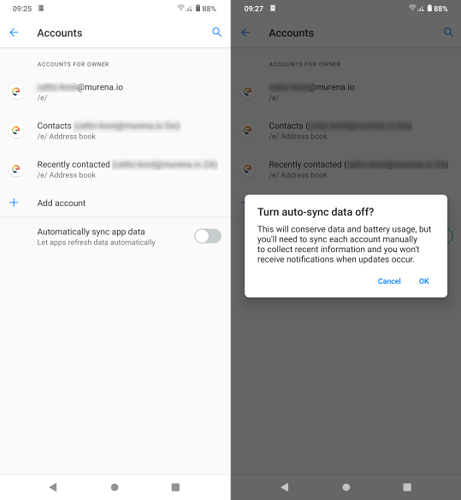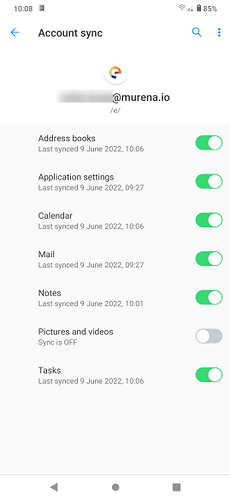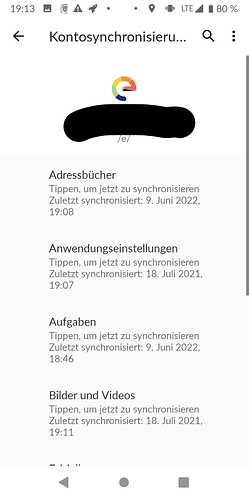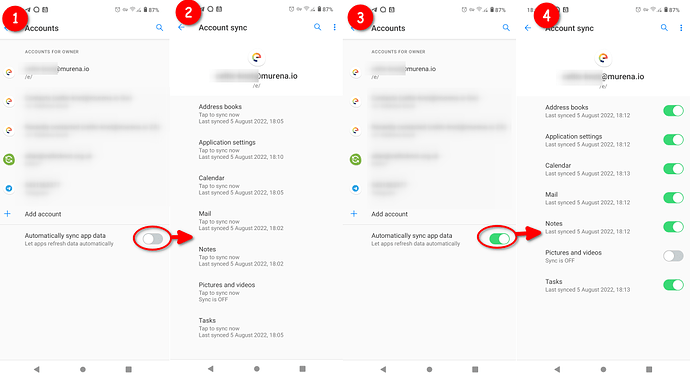You’re most welcome, @Au.be
I think I understand the logic of the automatic connection: Murena is an attempt to make “cloud” storage and other online features a seamless part of your phone’s functioning. It is certainly very smooth and integrates beautifully into the /e/OS version of Android.
With a new phone, with no photos on it yet, that is fine. Your system will set up, and you can choose to expand your storage as you go. However, I had imported my existing Nextcloud setup into my Fairphone when I bought it. Within an hour, I had flooded the free allowance.
The choices you question are mostly sensible to me. Address books, calendars, notes and tasks are what I consider the core functions of an online storage service. For each of them, without synchronization across multiple devices, they are, to me, useless. I might as well revert to a Filofax.
I understand the urge to sync music, but music is problematic for a “cloud” storage company, as it is open to vast quantities of redundant data and to massive amounts of streaming. Nextcloud is not really built to provide a streaming service, although it has apps for that, but you are into a completely different level of storage and bandwidth demand if you activate it. There’s also the issue of legal scrutiny. I fully understand why Murena would want to charge for that scale of usage.
I’ve closed down my home Nextcloud server and am trying to learn enough to have a multiple function server which will host Nextcloud and a website and a music streaming service. Despite the promises of easy deployment made by the websites of various software communities (I’m looking at Yunohost, but there are other server frameworks such as OMV and just containerization things like Docker), you cannot really home host without a broad understanding of networking, storage and permissions, database commands and a fairly solid expertise in the Linux command line.
So, while I learn more and experiment, I have moved my core online stuff to Murenacloud, and I am very happy with it. I’ve paid for a year of 20GB and am careful to keep an eye on it. Really, though, if I didn’t want to have a home server for other purposes, I would be tempted to buy one of the larger Murena packages and do away with the idea of a home Nextcloud server. A hundred or so euros per annum is not that much to pay for 1TB on a synchronised online server that is hosted within the GDPR legal framework by an organization dedicated to protecting privacy. My home Nextcloud storage never got beyond 750GB, and it needed a good clean out to get rid of out-of-date stuff anyway. I’m finding 20GB meet my needs fine.
All this is a very long-winded way of saying that I agree that the fine-tuning of the sync function could be better developed and more accessible, but I understand what Murena are doing with it and wouldn’t want to criticize them too strongly. The main market for their sort of service isn’t IT hobbyists, but people who wish to escape Google. As for the idea of a tutorial, @smu44 has linked to one above, I see, which is good of them.
I must just add that the discussion beneath the tutorial is also very informative. Anyone who does use the tutorial should note the revisions in this comment.