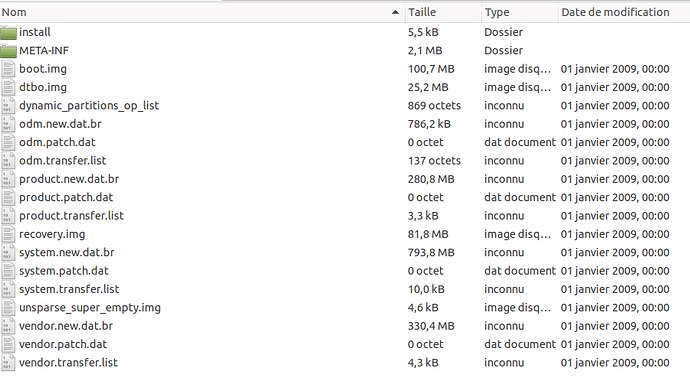piero
August 15, 2024, 6:46pm
1
The official documentation seems not accurate (inherited from previous versions),
@Leon
OnePlus 7 pro problems with latest OS - #14 by aibd
Which phone is best current choice running E/OS (after many failures) - #21 by eosfan
By jumping directly point (8) or (9)
.
You are all invited to confirm this statement by sharing your personnal experiences in this thread.
4 Likes
aibd
August 15, 2024, 7:28pm
2
There is a LineageOS page for upgrade instantnoodlep of firmware here Update firmware on instantnoodlep | LineageOS Wiki
This method suggests one gets the firmware with the third party app Oxygen Updater, but note that you are not fully reverting the device to stock ROM so at this point you are not deleting any data.
One can check if the /e/OS downloaded ROM appears to contain firmware parts by running payload-dumper-go on the downloaded ROM. One could follow this Walkthrough , but run payload-dumper-go with no -p option so that all partitions are extracted.
2 Likes
piero
August 15, 2024, 7:56pm
3
Also, one can compare to the content of the stock OS upgrade files they can find
1 Like
0xFAb
August 17, 2024, 10:22pm
4
As Piero has said here : Update /e/OS software - #14 by piero I should be able to by pass the firmware step form my Galaxy S10+ and… It works fine !
Thanks to all.
2 Likes
Leon
August 19, 2024, 8:24am
5
Thank you @piero my phone is a instantnoodlep. After what I read I’ll have a try updating to dev-version from stable android R.
Someone else in this forum recommended me to first flash the new partitions and recovery, and afterwards the system.
I’ll get back to you here as soon as I find the time
mihi
August 19, 2024, 9:13am
6
Here was my update from R stable to T dev with help from @aibd
Little update, I just booted into eOS v1.16-t, without wipe or going back to stock and even switching from stable to dev.
I did some reading how Google flashes it to stock and some xda ost on others doing manual update on Pixels. After another Backup I figured what ever happens, happens.
My steps we’re these:
fastboot flash bootloader bootloader-sunfish-s5-0.5-8633307.img
fastboot reboot-bootloader
fastboot flash radio radio-sunfish-g7150-00091-220617-b-8737049.img
fastboot reboot-bootload…
2 Likes
aibd
August 19, 2024, 10:57am
7
Another well researched thread on the subject
Hello folks,
it’s been a while since my last post and my popular(-ish) step-by-step guide for the initial install of /e/ OS on OnePlus 6.
The reason for being silent is that I stayed on Android 10 for a long while, since any subsequent major update of the OS would have required flashing the stock firmware, which in turn seemed to require wiping and resetting the phone, which was not something I was looking forward to.
But these days I am on holiday and I decided to take the bull by the horns. …
1 Like
Leon
August 20, 2024, 6:57pm
8
So if I get it right for instantnoodlep (Oneplus8Pro) I should flash
dtbo.img
(there are no other partition img in the recovery.zip)
then boot into recovery - apply update – sideload the 2.2-t-dev.zip
correct?
aibd
August 20, 2024, 7:08pm
9
That is it! But I think I would run Oxygen Updater, so that you get that upgrade (if it exists) in case you should need it. You could collect the upgrade onto an SD card or usb stick.
Edit, and of course have a backup of things you regard as essential, in case something forces you to format data.
piero
August 20, 2024, 7:19pm
10
From my point of view
in addition with needed firmware parts,
Are also included into the main /e/OS install .ZIP file.
So, in my opinion, to reach “an user very friendly process”,
1 Like
Leon
August 20, 2024, 8:15pm
11
Thank you! So Thursday evening we will know more… If it worked or not
Leon
August 22, 2024, 6:46pm
12
I can confirm that it worked!! Wonderful!!
1 Like
WolfD
September 3, 2024, 12:08pm
13
Do I understand it correctly, that all I need to do for an dirty upgrade is e/OS image and nothing else?
aibd
September 3, 2024, 12:22pm
14
Hi @WolfD welcome to the /e/ forum.
Well, no … you would first need to do the research (for a device not so far mentioned) to see if the /e/OS ROM contains the required vendor parts.
I did this research before Upgrade Samsung A52 /e S to /e T without step over stock rom and for the A52 they were not found.
piero
September 3, 2024, 12:27pm
15
Hi @WolfD welcome to this Forum.
here is the e-2.3-t-20240819427106-dev-a52q.zip content,
that looks not sufisant…
If not working, or if you decide to upgrade Samsung Firmware, take the A525FXXS6DWK2 firmware as it is latest android 13(T) based
WolfD
September 3, 2024, 3:00pm
16
Thank you for the fast and friendly replies
Marine
September 15, 2024, 5:36pm
18
Merci.
1 Like
aibd
September 22, 2024, 6:53am
19
Do we expect this method to work on ASUS ZenFone 8 - sake? Install /e/OS on a ASUS ZenFone 8 - “sake” .
This is the resulting output
~$ cd /test-sake/
/test-sake$ ls
e-2.3-t-20240820427106-dev-sake.zip payload-dumper-go
/test-sake$ ./payload-dumper-go e-2.3-t-20240820427106-dev-sake.zip
Please wait while extracting payload.bin from the archive.
payload.bin: /tmp/payload_819917164.bin
Payload Version: 2
Payload Manifest Length: 125137
Payload Manifest Signature Length: 267
Found partitions:
abl (602 kB), aop (246 kB), bluetooth (1.1 MB), boot (101 MB), cpucp (106 kB), devcfg (49 kB), dsp (67 MB), dtbo (25 MB), featenabler (90 kB), hyp (3.7 MB), keymaster (287 kB), modem (182 MB), multiimgoem (16 kB), odm (1.5 MB), product (629 MB), qupfw (57 kB), qweslicstore (262 kB), shrm (49 kB), system (1.4 GB), system_ext (363 MB), tz (3.8 MB), uefisecapp (127 kB), vbmeta (8.2 kB), vbmeta_system (4.1 kB), vendor (1.0 GB), vendor_boot (101 MB), vendor_dlkm (36 MB), xbl (3.7 MB), xbl_config (221 kB), xrom (537 MB)
Number of workers: 4
abl (602 kB) [================================================] 100 %
abl (602 kB) [================================================] 100 %
abl (602 kB) [================================================] 100 %
aop (246 kB) [================================================] 100 %
abl (602 kB) [================================================] 100 %
aop (246 kB) [================================================] 100 %
abl (602 kB) [=============================================================================================================================================================================================================] 100 %
aop (246 kB) [=============================================================================================================================================================================================================] 100 %
boot (101 MB) [=============================================================================================================================================================================================================] 100 %
bluetooth (1.1 MB) [=============================================================================================================================================================================================================] 100 %
cpucp (106 kB) [=============================================================================================================================================================================================================] 100 %
devcfg (49 kB) [=============================================================================================================================================================================================================] 100 %
dsp (67 MB) [=============================================================================================================================================================================================================] 100 %
dtbo (25 MB) [=============================================================================================================================================================================================================] 100 %
featenabler (90 kB) [=============================================================================================================================================================================================================] 100 %
hyp (3.7 MB) [=============================================================================================================================================================================================================] 100 %
keymaster (287 kB) [=============================================================================================================================================================================================================] 100 %
modem (182 MB) [=============================================================================================================================================================================================================] 100 %
multiimgoem (16 kB) [=============================================================================================================================================================================================================] 100 %
odm (1.5 MB) [=============================================================================================================================================================================================================] 100 %
product (629 MB) [=============================================================================================================================================================================================================] 100 %
qupfw (57 kB) [=============================================================================================================================================================================================================] 100 %
qweslicstore (262 kB) [=============================================================================================================================================================================================================] 100 %
shrm (49 kB) [=============================================================================================================================================================================================================] 100 %
system (1.4 GB) [=============================================================================================================================================================================================================] 100 %
system_ext (363 MB) [=============================================================================================================================================================================================================] 100 %
tz (3.8 MB) [=============================================================================================================================================================================================================] 100 %
uefisecapp (127 kB) [=============================================================================================================================================================================================================] 100 %
vbmeta (8.2 kB) [=============================================================================================================================================================================================================] 100 %
vbmeta_system (4.1 kB) [=============================================================================================================================================================================================================] 100 %
vendor (1.0 GB) [=============================================================================================================================================================================================================] 100 %
vendor_boot (101 MB) [=============================================================================================================================================================================================================] 100 %
vendor_dlkm (36 MB) [=============================================================================================================================================================================================================] 100 %
xbl (3.7 MB) [=============================================================================================================================================================================================================] 100 %
xbl_config (221 kB) [=============================================================================================================================================================================================================] 100 %
xrom (537 MB) [=============================================================================================================================================================================================================] 100 %
/test-sake$
So the required vendor parts are included.
The install page quoted above includes
Before following these instructions please ensure that the device is on the latest Android 12 firmware.
Now we can say that the method will very likely work with no Format or wipe data if the device is already running /e/OS Android 12 (S).
One can also refer to the Lineage upgrade instructions Upgrade to a higher version of LineageOS (e.g. lineage-19.1 → lineage-20) to see where they indicate Format data is required (where Gapps installed).
mrphone
October 15, 2024, 9:52am
20
Hello everybody!
I have a OnePlus 8T with e-1.17-s-20231112351092-dev-kebab.here so I think I can go with it:
So, if I understand this topic, I have to simply do the following steps:
in cmd: adb reboot bootloader
turn off and reboot into recovery,
2 Likes