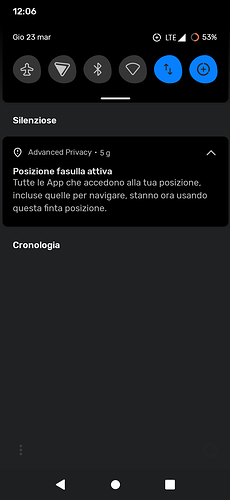I vaguely remember that in my case, the moved app was in the same page 2 position ![]()
If I try to open an old note I am still getting BlissLauncher crashed! Perhaps a change from BlissLauncher is needed in future?
For everyone here who is not happy with the big Android 12 UI elements and other changes. This has nothing to do with /e/ nor the Bliss launcher and is just part of Google’s the new design system called Material 3.
Yes, of course, that’s why I prefixed this paragraph with “Android 12:”. Damned crap.
Samsung
Galaxy S7
SM-G930F
Version 1.8.1 Q Stable-herolte
Not rooted
Hello
Thanks again to the dev for the work done.
I just upgraded from version 1.8 to 1.9 without problem.
Except that the “Notes” application that I used without problem with a different account than my moncompte@e.email is no longer connected. I tried to log back into my Zaclys account, choosing “add account” and it answers: You can only set up one ecloud account on your device.
Indeed if I choose the option moncompte@e.email it connects well.
So I can no longer find my notes on my phone.
Do you have a solution?
Thank you
Bonjour,
Encore merci au dev pour le travail effectué.
Je viens de passer à de la version 1.8 à 1.9 sans problème.
Sauf que l’application “Notes” que j’utilisais sans problème avec un compte différent que mon moncompte@e.email n’est plus connectée. J’ai essayé de me reconnecter sur mon compte Zaclys, en choisissant “ajouter un compte” et cela me répond : Vous ne pouvez configurer qu’un seul compte ecloud sur votre appareil.
Effectivement si je choisi l’option moncompte@e.email cela se connecte bien.
Je n’ai donc plus la possibilité de retrouver mes notes sur mon téléphone.
Avez-vous une solution ?
Merci
Claude
Re bonjour
I answer myself, I installed the Nexcloud app and Nexcloud Note to overcome the problem. Then I still did a test with “Notes” and there when I chose another account it offered me the nextcloud account.
I was able to log in and now everything is good, I have found my notes!
Have a nice day
je me réponds, j’ai installé l’appli Nexcloud et nexcloud note pour palier au problème. Puis j’ai tout de même refait un test avec “Notes” et là lorsque j’ai choisi autre compte cela m’a proposé le compte nextcloud.
J’ai pu me connecter et maintenant tout est bon, j’ai retrouvé mes notes !
Bonne journée
Claude
Vendor Name : Fairphone
Device name : Fairphone 3+
Device CodeName : FP3
Version of /e/OS or Stock which existed previously : /e/ OS 1.8.1 R
Is the device Rooted / Not rooted : Non rooted
All seems to be working allright. But there is a problem with the fingerprintreader. It doesn't work anymore.
Solved after a reboot!!After I updated my FP3+, I started to add/remove some of the widgets on my home screen and since then Bliss Launcher has been constantly crashing every few seconds.
I tried removing the cache as well as storage for Bliss, but nothing helped, so I somehow managed to install a few other launchers and am currently defaulting to Simple Launcher.
Other than that, it’s been great! (And it was fine before I started playing with the home screen too)
Also thanks for fixing the Gallery app in 1.9.
I upgraded to v1.9 and my problem is the constant Advanced Privacy icon on the status bar along with the message that cannot be dismissed. It was not there with v1.8.
I have a Teracube 2e
with /e/OS version: 1.9-r-20230310268291-stable-emerald
A long press on the notification allows you to dismiss it
Already did that in the morning. Sadly no change in battery usage… Today the same problem. I came home from work, used the phone for 1.5 hours (the whole day) and had 5% (!) left.
Hi there, I’m on 1.8.1 R on a Oneplus 8 Pro - the update for 1.9 does not show up in the system upgrade app - any advice? cheers
stable or dev? There might not be a 1.9-r-dev build yet for the 8 Pro … https://images.ecloud.global/dev/instantnoodlep/
Else … you could try to refresh the updater a few times.
Same here with my gf FP3+. Good to know that you managed to open an issue for this Notes problem. Other than that, thanks to the team for the upgrade!
Vendor: Fairphone
Device: Fairphone 3
Device codename: FP3
Previous version: 1.8.1
Device is not rooted
Everthing works fine.
apparently my previous message did not meet the twenty character threshhold. the suggestion by MaMaTT88 solved my problem. thanks.
Vendor: Samsung
Device: S9+
Device codename: SM-G965F
Previous version: 1.8.1
Device is not rooted, bought at e.foundation
Everthing works fine.
Thank you!
Hi
Vendor: OnePlus
Device: Nord
Device codename: AVICII
Previous version: 1.8.1 (not sure)
Device is rooted
The upgrade was successful.
Boot OK, everything seems to work … except the fingerprint scanner.
It doesn’t ask for fingerprint at screen unlock or other apps like bank apps, bitwarden, …
I still can see my 5 fingerprints in settings.
I tried to delete the 1st one but it stays greyed.
And if I quit and go back, it’s still present.
EDIT : it’s fixed after a power off / power on ![]()
Fairphone 2 / FP2 / not rooted
Update 1.9-20230312268580 / Android 11 / R
Default Camera App no longer working: After start goes black and to background
Open Camera works nicely
fyi only, no help needed
Tap on the round arrow in the upper right corner of the system update screen. Sometimes it comes not by itself, you must trigger that and then it’s there.