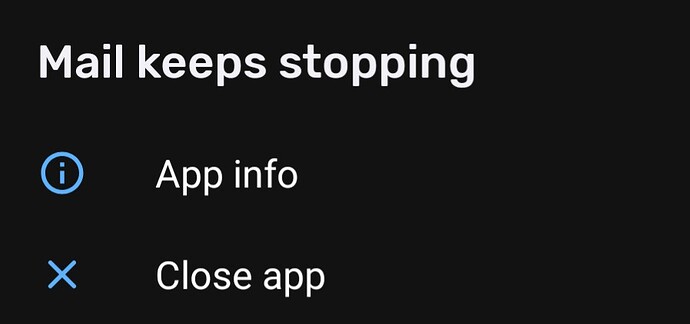Depuis l’installation de cette mise à jour, mon application bancaire me donne un message d’erreur.
- Vendor Samsung
- Device S5e
- Device gts4lvwifi
- Version LOS 21
- Not rooted
Installation from scratch - no problems so far.
Tu pourrais détailler s’il te plait ?? Quel est le message précisement ?
Vendor: Samsung
Device name: Galaxy S10
Device codename: beyond1lte
Previous version: 2.7
OTA update without any trouble!
Thanks
Vendor Name: Fairphone
Device name: Fairphone 3
Device CodeName: FP3
Version of /e/OS or Stock which existed previously: /e/OS 2.7-t-20250112460980-community-FP3
Is the device Rooted / Not rooted: Not rooted
No issue with updating, now on 2.8-t-20250225471522-community-FP3.
The following things work for me:
- Call / be called
- Send SMS / receive SMS
- Notification LED
- Alarm
- Internet via Wi-Fi
- Internet via mobile network
- Wi-Fi hotspot
- Location
- Settings - System - microG - Self-Check: all ok, including location permissions
- Settings - System - microG - Location - Wi-Fi location - Request from online service: enabled
- Settings - System - microG - Location - Wi-Fi location - Request from Hotspot: enabled
- Settings - System - microG - Location - Wi-Fi location - Remember from GPS: enabled
- Settings - System - microG - Location - Mobile network location - Request from online service: enabled
- Settings - System - microG - Location - Mobile network location - Remember from GPS: enabled
- Settings - System - microG - Location - Location server - Use /e/OS’s location system: enabled
- Settings - Advanced Privacy - Geolocation: Exposed
- Settings - Advanced Privacy - Geolocation - Use my real location
- Settings - Location - Use assisted GPS: enabled
- Settings - Location - Location Services - Wi-Fi scanning: enabled
- Settings - Location - Location Services - Bluetooth scanning: disabled
- Settings - Location - App location permissions - “Allowed only while in use”: Apps are listed
- Compass
- Screenshot
- Main camera (original FP3 Camera module, not +) photo + video
- Selfie camera (original FP3 Top module, not +) photo + video
- USB connection to PC / MTP
- MyPhoneExplorer 2.2
- Bluetooth (music playback, data connection)
Fairphone | FP3+ | FP3 | previously on e-2.7-u-20250110460550-community-FP3 | rooted
Update seems to be working OK, but I got five error messages from “Account Manager”
These are all Network or I/O errors and soft errors (Max retries)
Here’s some text from the debug message. (I’ve omitted some lines that had my email address and other personals)
EXCEPTION
java.net.UnknownHostException: Unable to resolve host “murena.io”: No address associated with hostname
at java.net.Inet6AddressImpl.lookupHostByName(Inet6AddressImpl.java:156)
at java.net.Inet6AddressImpl.lookupAllHostAddr(Inet6AddressImpl.java:103)
at java.net.InetAddress.getAllByName(InetAddress.java:1152)
at okhttp3.Dns$Companion$DnsSystem.lookup(Dns.kt:6)
at okhttp3.internal.connection.RealRoutePlanner.plan(RealRoutePlanner.kt:464)
at okhttp3.internal.connection.FastFallbackExchangeFinder.launchTcpConnect(FastFallbackExchangeFinder.kt:10)
at okhttp3.internal.connection.FastFallbackExchangeFinder.find(FastFallbackExchangeFinder.kt:61)
at okhttp3.internal.connection.ConnectInterceptor.intercept(ConnectInterceptor.kt:32)
at okhttp3.internal.http.RealInterceptorChain.proceed(RealInterceptorChain.kt:137)
at okhttp3.internal.cache.CacheInterceptor.intercept(CacheInterceptor.kt:1034)
at okhttp3.internal.http.RealInterceptorChain.proceed(RealInterceptorChain.kt:137)
at okhttp3.internal.http.BridgeInterceptor.intercept(BridgeInterceptor.kt:233)
at okhttp3.internal.http.RealInterceptorChain.proceed(RealInterceptorChain.kt:137)
at okhttp3.internal.http.RetryAndFollowUpInterceptor.intercept(RetryAndFollowUpInterceptor.kt:173)
at okhttp3.internal.http.RealInterceptorChain.proceed(RealInterceptorChain.kt:137)
at at.bitfire.davdroid.network.HttpClient$UserAgentInterceptor.intercept(HttpClient.kt:87)
at okhttp3.internal.http.RealInterceptorChain.proceed(RealInterceptorChain.kt:137)
at okhttp3.internal.connection.RealCall.getResponseWithInterceptorChain$okhttp(RealCall.kt:95)
at okhttp3.internal.connection.RealCall.execute(RealCall.kt:42)
at at.bitfire.dav4jvm.DavResource$propfind$2.invoke(DavResource.kt:9)
at at.bitfire.dav4jvm.DavResource$propfind$2.invoke(DavResource.kt:1)
at at.bitfire.dav4jvm.DavResource.followRedirects$build(DavResource.kt:14)
at at.bitfire.dav4jvm.DavResource.propfind(DavResource.kt:72)
at at.bitfire.davdroid.syncadapter.ContactsSyncManager$queryCapabilities$1.invoke(ContactsSyncManager.kt:3)
at at.bitfire.davdroid.syncadapter.ContactsSyncManager$queryCapabilities$1.invoke(ContactsSyncManager.kt:1)
at at.bitfire.davdroid.syncadapter.SyncManager.remoteExceptionContext(SyncManager.kt:1)
at at.bitfire.davdroid.syncadapter.SyncManager.remoteExceptionContext(SyncManager.kt:5)
at at.bitfire.davdroid.syncadapter.ContactsSyncManager.queryCapabilities(ContactsSyncManager.kt:6)
at at.bitfire.davdroid.syncadapter.SyncManager$performSync$1.invoke(SyncManager.kt:8)
at at.bitfire.davdroid.syncadapter.SyncManager$performSync$1.invoke(SyncManager.kt:1)
at at.bitfire.davdroid.syncadapter.SyncManager.unwrapExceptions(SyncManager.kt:2)
at at.bitfire.davdroid.syncadapter.SyncManager.performSync(SyncManager.kt:6)
at at.bitfire.davdroid.syncadapter.SyncManager.retrySyncOperation(SyncManager.kt:69)
at at.bitfire.davdroid.syncadapter.SyncManager.access$retrySyncOperation(SyncManager.kt:1)
at at.bitfire.davdroid.syncadapter.SyncManager$performSync$2.invoke(SyncManager.kt:21)
at at.bitfire.davdroid.syncadapter.SyncManager$performSync$2.invoke(SyncManager.kt:1)
at at.bitfire.davdroid.syncadapter.SyncManager.unwrapExceptions(SyncManager.kt:60)
at at.bitfire.davdroid.syncadapter.SyncManager.performSync(SyncManager.kt:6)
at at.bitfire.davdroid.syncadapter.SyncManager.retrySyncOperation(SyncManager.kt:69)
at at.bitfire.davdroid.syncadapter.SyncManager.access$retrySyncOperation(SyncManager.kt:1)
at at.bitfire.davdroid.syncadapter.SyncManager$performSync$2.invoke(SyncManager.kt:21)
at at.bitfire.davdroid.syncadapter.SyncManager$performSync$2.invoke(SyncManager.kt:1)
at at.bitfire.davdroid.syncadapter.SyncManager.unwrapExceptions(SyncManager.kt:60)
at at.bitfire.davdroid.syncadapter.SyncManager.performSync(SyncManager.kt:6)
at at.bitfire.davdroid.syncadapter.SyncManager.retrySyncOperation(SyncManager.kt:69)
at at.bitfire.davdroid.syncadapter.SyncManager.access$retrySyncOperation(SyncManager.kt:1)
at at.bitfire.davdroid.syncadapter.SyncManager$performSync$2.invoke(SyncManager.kt:21)
at at.bitfire.davdroid.syncadapter.SyncManager$performSync$2.invoke(SyncManager.kt:1)
at at.bitfire.davdroid.syncadapter.SyncManager.unwrapExceptions(SyncManager.kt:60)
at at.bitfire.davdroid.syncadapter.SyncManager.performSync(SyncManager.kt:6)
at at.bitfire.davdroid.syncadapter.SyncManager.retrySyncOperation(SyncManager.kt:69)
at at.bitfire.davdroid.syncadapter.SyncManager.access$retrySyncOperation(SyncManager.kt:1)
at at.bitfire.davdroid.syncadapter.SyncManager$performSync$2.invoke(SyncManager.kt:21)
at at.bitfire.davdroid.syncadapter.SyncManager$performSync$2.invoke(SyncManager.kt:1)
at at.bitfire.davdroid.syncadapter.SyncManager.unwrapExceptions(SyncManager.kt:60)
at at.bitfire.davdroid.syncadapter.SyncManager.performSync(SyncManager.kt:6)
at at.bitfire.davdroid.syncadapter.SyncManager.performSync(SyncManager.kt:4)
at at.bitfire.davdroid.syncadapter.ContactSyncer.sync(ContactSyncer.kt:218)
at at.bitfire.davdroid.syncadapter.Syncer.onPerformSync(Syncer.kt:119)
at at.bitfire.davdroid.syncadapter.SyncWorker.doWork(SyncWorker.kt:644)
at androidx.work.Worker$1.run(Worker.java:3)
at java.util.concurrent.ThreadPoolExecutor.runWorker(ThreadPoolExecutor.java:1137)
at java.util.concurrent.ThreadPoolExecutor$Worker.run(ThreadPoolExecutor.java:637)
at java.lang.Thread.run(Thread.java:1012)
Caused by: android.system.GaiException: android_getaddrinfo failed: EAI_NODATA (No address associated with hostname)
at libcore.io.Linux.android_getaddrinfo(Native Method)
at libcore.io.ForwardingOs.android_getaddrinfo(ForwardingOs.java:133)
at libcore.io.BlockGuardOs.android_getaddrinfo(BlockGuardOs.java:222)
at libcore.io.ForwardingOs.android_getaddrinfo(ForwardingOs.java:133)
at java.net.Inet6AddressImpl.lookupHostByName(Inet6AddressImpl.java:135)
… 63 more
SYSTEM INFORMATION
Android version: 13 (e_FP3-user 13 TQ3A.230901.001 eng.root.20250219.200746)
Device: Fairphone FP3 (FP3)
Locale(s): [en_GB]
Time zone: Europe/London
Internal memory (/data): 41 GB free of 46 GB
CONNECTIVITY
☒ wlan0
- [ Transports: WIFI Capabilities: NOT_METERED INTERNET NOT_RESTRICTED TRUSTED NOT_VPN VALIDATED NOT_ROAMING FOREGROUND NOT_CONGESTED NOT_SUSPENDED NOT_VCN_MANAGED LinkUpBandwidth>=12000Kbps LinkDnBandwidth>=60000Kbps TransportInfo: , BSSID: 02:00:00:00:00:00, MAC: 02:00:00:00:00:00, IP: /192.168.178.22, Security type: 2, Supplicant state: COMPLETED, Wi-Fi standard: 5, RSSI: -48, Link speed: 433Mbps, Tx Link speed: 433Mbps, Max Supported Tx Link speed: 433Mbps, Rx Link speed: -1Mbps, Max Supported Rx Link speed: 433Mbps, Frequency: 5260MHz, Net ID: -1, Metered hint: false, score: 60, isUsable: true, CarrierMerged: false, SubscriptionId: -1, IsPrimary: -1, Trusted: true, Restricted: false, Ephemeral: false, OEM paid: false, OEM private: false, OSU AP: false, FQDN: , Provider friendly name: , Requesting package name: MLO Information: , AP MLD Address: , AP MLO Link Id: , AP MLO Affiliated links: > SignalStrength: -48 UnderlyingNetworks: Null]
- DNS: 192.168.178.1
☐ rmnet_data2 - [ Transports: CELLULAR Capabilities: SUPL INTERNET NOT_RESTRICTED TRUSTED NOT_VPN VALIDATED NOT_ROAMING NOT_CONGESTED NOT_SUSPENDED NOT_VCN_MANAGED LinkUpBandwidth>=1577Kbps LinkDnBandwidth>=8419Kbps Specifier: UnderlyingNetworks: Null]
- DNS: 192.0.0.1, 2a00:23ee:0:8000::5, 2a00:23ee:0:8000::6
☐ rmnet_data1 - [ Transports: CELLULAR Capabilities: IMS NOT_METERED TRUSTED NOT_VPN VALIDATED NOT_ROAMING FOREGROUND NOT_CONGESTED NOT_SUSPENDED NOT_VCN_MANAGED MMTEL LinkUpBandwidth>=1577Kbps LinkDnBandwidth>=8419Kbps Specifier: UnderlyingNetworks: Null]
- DNS:
Data saver: disabled
CONFIGURATION
App standby bucket: 5
Power saving disabled: yes
System-wide synchronization: automatically
Notifications:
- sync isBlocked=false
- syncProblems: importance=3
- syncIoErrors: importance=1
- syncWarnings: importance=2
- cert4android: importance=4
- status: importance=2
- general: importance=3
- debug: importance=4
Permissions:
- ACCESS_NETWORK_STATE: granted
- ACCESS_WIFI_STATE: granted
- FOREGROUND_SERVICE: granted
- INTERNET: granted
- POST_NOTIFICATIONS: granted
- READ_SYNC_SETTINGS: granted
- READ_SYNC_STATS: granted
- WRITE_SYNC_SETTINGS: granted
- RECEIVE_BOOT_COMPLETED: granted
- REQUEST_IGNORE_BATTERY_OPTIMIZATIONS: granted
- SYSTEM_ALERT_WINDOW: granted
- READ_CONTACTS: granted
- WRITE_CONTACTS: granted
- READ_CALENDAR: granted
- WRITE_CALENDAR: granted
- foundation.e.permission.ADD_ACCOUNT: granted
- ACCESS_COARSE_LOCATION: granted
- ACCESS_FINE_LOCATION: granted
- ACCESS_BACKGROUND_LOCATION: granted
- USE_CREDENTIALS: granted
- foundation.e.permission.READ_TASKS: granted
- foundation.e.permission.WRITE_TASKS: granted
- org.tasks.permission.READ_TASKS: denied
- org.tasks.permission.WRITE_TASKS: denied
- at.techbee.jtx.permission.READ: denied
- at.techbee.jtx.permission.WRITE: denied
- WAKE_LOCK: granted
- foundation.e.accountmanager.DYNAMIC_RECEIVER_NOT_EXPORTED_PERMISSION: granted
- Vendor Name: Murena
- Device name: FairPhone 4
- Device CodeName: FP4
- Version of /e/OS: v2.8-a14-20250219469961-official-FP4
- Is the device Rooted / Not rooted: Not rooted
- Details: After update to v2.7u (previously had v2.6.3), (as a standard non-admin user) I cannot play music via music apps standard Music app, AIMP or Spotify. I am also not able to play videos via Grayjay, NewPipe or Patreon. When I open any of the above apps and select and play a video or music, the screen flickers like crazy (~3 to 4 times) and the screen turns off and I have do a hard reboot. When I test viewing videos (as an admin/root user) it is working fine. Calling and receiving calls (as standard user) works perfectly fine, but for SMS I have to continually hit synch messages to get those in the SMS inbox. I installed v2.8-a14-20250219469961-official-FP4 hoping this issue has been resolved, but the same bug still persists. Any assistance would be highly appreciated! Thanks again y’all!
I am using a new FP4 with v2.8 - 1 month in and new to this forum. So, some of this feedback is on the eOS more generally, vs just this version - my apologies if covered elsewhere. But here goes:
- The screen swipes way too easily. I frequently am just trying to click an app icon and end up either swiping to left or right screens, or app drawer appears. Likewise, within some apps. Is there a way to tone this down? Anyone else feel like swipe is too sensitive?
- Widget pane: First, it is very unfortunate that the Bliss launcher segregates widgets to a separate panel. This separates app based on form factor instead of actual functionality or information provided. It makes much more sense (in my humble option) to have the ability to place widgets among other apps of similar function or type of information provided - and placed where I can more readily access them. Secondly (minor criticism), all app icons are forced to top of screen - no spaces are allow - but this is a functional restriction, in my opinion. Thirdly (and most importantly!), the three widgets I use the most do not work with this launcher - at all! This has left me installing the Fossify Launcher (basic android app drawer, widgets allowed anywhere, etc.) - it has the functionality I need, but it seems very buggy in the eOS environment - seems to be a memory hog (stutters, frequently freezes, and does not allow consistent widget resizing). I have read some of the eOS forum’s notes on the original development philosophy of the Bliss launcher and note that because it was built from scratch, many of the original shortcomings are still present. I would suggest that a modest amount of resources directed to the Fossify Launcher would be better spent than continuing to build out the Bliss launcher. For those who like the Bliss launcher, you could still include it with the base OS. As it is now, I’m stuck between a rock (totally non-functional widgets with Bliss) and a hard place (glitchy functionality with Fossify Launcher). (And, yes, I’ve tried many other launchers.)
I agree about the failings of Bliss Launcher. I’ve had the best luck with Lawnchair 14. It’s open source, has no trackers, and is highly customizable. It works quite well with /e/os.
There’s a newer version in beta, but Lawnchair 14 is the latest stable release. Best to go to the Lawnchair home page to get it (https://lawnchair.app). It’s kind of obscured by all the launchers in the various app stores and there’s older versions you don’t want to install since they’re obsolete and may not function well.
Lawnchair also provides a recent apps switcher. Bliss Launcher provides that function normally and I find it lacking as well. However it’s a convoluted process to change the switcher, you need to root the device for one. The Launcher is no problem, just install and select as your default home app, but if you want to replace the switcher on top of that you have to dig in under the hood.
Wow, great tip about Lawnchair! Thanks
Everything fine after update except for a problem that I had rotating images that caused the app to crash. Otherwise, no other problems so far.
je ne suis visiblement pas le seul :
Suddenly standard mail APP (Version 6.711 foundation.e.mail) keeps on crashing today. Clearing cache doesn’t resolve issue.
I’m unsure if this is related to v2.8. Because i didn’t had any problems so far ( 2weeks)
PF4 - vendor : Murena
Doesn’t send any mails, and crashes with following window:
Edit: K-9 mail works fine.
Edit 2 ; changed outgoing server settings to ssl/tls and this solved sending.
Device: Murena One
Not rooted
Previous version: 2.7
The fingerprint sensor is not working. Neither for unlocking the phone nor apps that should support it (banking), in fact, these apps directly ask me for a security pin, as if the fingerprint does not exist. I guess this started with new eOS update, but could be that the sensor got broken.
Any other user of a Murena One to confirm the issue?
Regards,
- Vendor Name - OnePlus
- Device name - OnePlus 6
- Device CodeName - enchilada
- Version of /e/OS or Stock which existed previously - e-2.7-u-20250110460550-community-enchilada
- Is the device Rooted / Not rooted - rooted (Magisk)
All seems fine so far.
Two problems I have encountered, but I do not consider them to be real issues:
- Starting some versions of /e/OS ago, the conversations marked as “Priority” are somehow forgotten after an update. It seems that the restoration is not always straightforward, i.e., that it takes sometimes a while until the settings for an app can be set again.
- Once, the phone entered “Qualcomm CrashDump mode” during charging. I could however restart it without any major problems. I cannot really say whether this was due to a hardware hickup (I have recently had my phone battery changed) or a software problem. It has not happened afterwards.
Update March 20: after the App Lounge update that was pushed yesterday everything now works perfectly fine for me.
No, AppLounge in anonymous mode still doesn’t work this morning, nor for me nor for my wife. (FP4 2.8 stable)
Did manually both updated to 2.13.5, no change.
“Account unavailable - Refresh session” comes in bootloop.
If I “Ignore” the message and click an app to install, a white screen with “unknown error” comes at the bottom.
Clear cache and data did not change nothing.
Will continue to use Aurora Store instead.
All rest is perfectly fine.
I’m experiencing the same issue. The solution that worked for me was switching to 4G/5G, which allowed me to download or update apps again. When I’m on Wi-Fi, I encounter a loop with the message ‘Account unavailable - Refresh session,’ just like you.
2.8-a14 (Android u) - community on a Sony ‘kirin’: App lounge works fine, battery drain initially high, then ok
Today it happened, that AppLounge updated itself. Now I get the described issue. I can’t load any App from Playstore. Even when using 5G connection instead of WiFi.
The second issue is the missing privacy estimation x/10 which was calculated by the data from exodus-privacy.eu