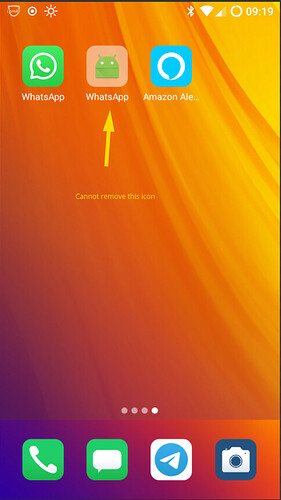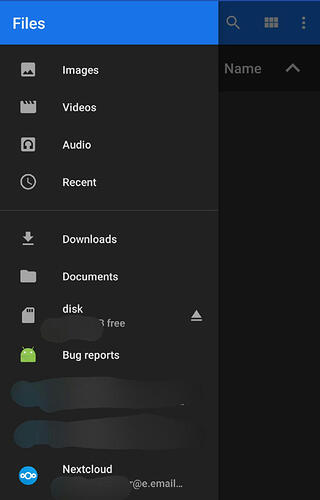Update from /e/OS Team : Please note the App Directory location has changed. The path in this guide was relevant for Android 9 or Pie. The location has changed in A12 / A13 and may be found under Internal > Android >media > com.whatsapp
WhatsApp is bad at privacy, basically everything you type is sent to facebook, scanned and used for customizing the ads delivered to you. I guess it’s also used for surveillance purposes.
However for many of us it’s necessary: many customers use this platform and we can’t quit it. But still we want to use /e/ OS, instead of Google’s android.
This tutorial serves two purposes:
- You just installed /e/ on your device, and you want to move your WhatsApp conversations from Google Android to /e/. If it was between two Google devices, you could use Google Drive, however on /e/ there’s not such option, but the operation is still possible
- You reset your /e/ device and you want to restore your conversations. I’m not aware of any app doing this, for example Nextcloud is not saving WhatsApp data folders
Here are the steps to follow:
1. Backup your data from old device
Plug your device to a computer, mount it to read files, then go to storage and locate “WhatsApp” folder. Copy it to your computer.
If you prefer command line, enable adb on your device, then open a terminal on your computer and:
create destination:
mkdir Backup_folder
go to folder:
cd Backup_folder
do the backup:
adb pull /sdcard/WhatsApp
2. Prepare the new device
On the new device (it might be the old device after reset): install whatsapp. You don’t need to open it nor configure your phone number.
3. Restore your backup
On your device, close whatsapp (from configure → apps → whatsapp → close)
Switch to flight mode or switch off wifi and mobile data.
Plug your device to computer, mount it to read files, go to storage, locate WhatsApp folder, rename it as “wa.bak” or whatever, then copy the backup you made before from your computer to the storage, in the same position as the folder you just renamed.
If you prefer command line:
enter the shell:
adb shell
go to storage:
cd /sdcard
rename WA folder:
mv WhatsApp wapp.bak
exit shell:
exit
you’re back to your computer
go to your backup folder:
cd Backup_folder
copy back files to the device:
adb push WhatsApp /sdcard/
4. Uninstall, reinstall, discover backup
Go to app manager, uninstall WhatsApp, exit flight mode or switch on wifi, install WhatsApp again.
Open WhatsApp and start to configure it (introduce your number, etc.) It should automatically discover a backup, and ask whether to restore or not. Say Yes.
All your conversations should be there.
Regain your privacy! Adopt /e/ the unGoogled mobile OS and online services
 ) on my new google free phone. I think my skills might be too limited even for this, sorry I feel bad I waisted your time!
) on my new google free phone. I think my skills might be too limited even for this, sorry I feel bad I waisted your time!