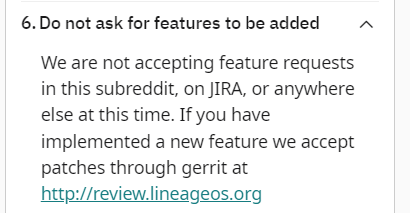Hi everybody,
I’m trying to use and test deeply the defaults apps and submit bugs in order to fix the small ones I can encounter.
But in order to be sure if it’s a bug or not, I would like to confirm some behaviors I noticed…
Here, I’m wondering about some features in Calendar. And I talk only about offline calendar.
-
In Calendar > General Parameters
You can find easily in general parameter a section named Text and an option to export the database (“send database”).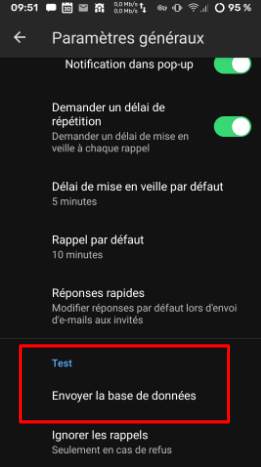
When you click on it, it displays a message with cancel and start. So I guess it is supposed to work and export calendar. But where? How many time does it need to export the calendar to ics file? If I select Start, nothing happen but I didn’t try to wait 10 or 20 minutes…
Am I wrong or is it a beta feature which could not work? -
In an event: the list of attendees
In an event, you have the possibility to have the list of the attendees of the event.
I tested quickly one time the feature but it didn’t work. So I tested again to be sure if there were an issue or not.
To do the test, I sent from a protonmail address an invitation from its calendar to 2 posteo addresses. On my cell phone, I received the e-mail with an ics attached and I opened it.
I saved it in my calendar like below: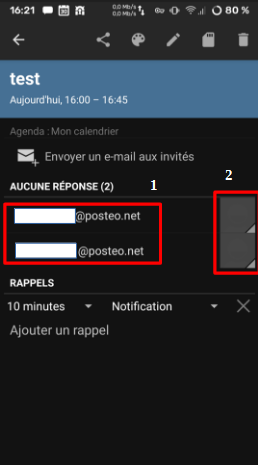
Here, I have 2 questions about the points 1 and 2 inside the picture
-
Is it normal the email of the sender of the invitation not included in the the ics file like the two attendees?
-
What do you see a different icons instead of the dark grey square? Indeed, when you select, you can see it’s a shortcut to add the attendee to your contact… weird to have a dark grey square for that… Is it a bug?
-
I noticed that you can use “Send an e-mail to the attendees” to send a pre-defined answer to the two attendees of the event. The issue here is the owner of the event is not in the list of the e-mail. That where the missing e-mail of the sender in the ics file would be an issue…
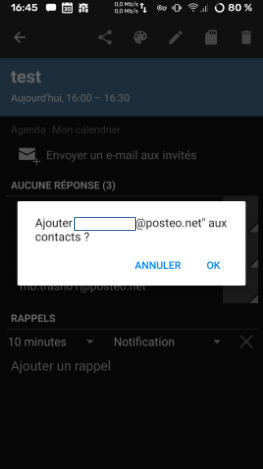
Here, the app ask you which app you want to send the pre-defined answer… and that works fine after I selected K-9 mail app.
Now some other questions about the possibilities of change/update for such event (in case of offline calendar in my case).
- If you edit the event and save it, you have a temporary message which say that the update of the event will be send to the attendees.
-

But nothing happen (nothing is asked to send update). So here, do we expect to be able to update an offline event and be able to send the update using mail app or any other one or do we consider that it’s not possible for offline calendar mode? In taht case, why do we have this message at the bottom of the calendar app…
Thanks in advance for you help and feedback.
Regain your privacy! Adopt /e/ the unGoogled mobile OS and online services