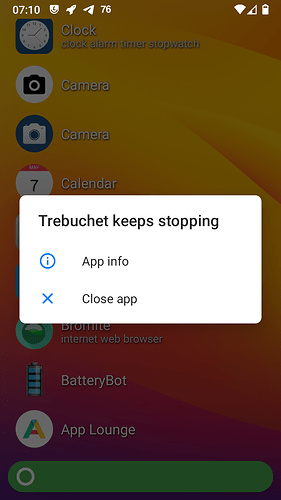The Home screen of /e/ (or any Android device) is generated by the launcher. /e/ is delivered with Bliss launcher.
This page only covers the issue that some individuals would prefer something different.
The case for the /e/ choice of Bliss launcher is made here Meet the Bliss Launcher -/e/OS’ default launcher
Reading from https://doc.e.foundation/support-topics/about-e we see it made quite clear that there is no intention for /e/ users to be tied to Bliss.
Can I get the default AOSP/LineageOS look on /e/OS ?
The beauty of the OS is that users can install applications and customize the look and feel of the OS. You can install a launcher of your preference and get the look you prefer.
Choose an alternative Launcher
There are 101 articles out there suggesting alternative launchers; here is one; https://www.xda-developers.com/best-android-launchers/ and another older review of minimalist Launchers, https://dataoverhaulers.com/best-minimalist-android-launchers/. (The article is noticeably outdated in the mention of Lawnchair, now updated and maintained as Lawnchair 2.)
Check your preferred App store for an alternative launcher. Here is the support documentation for App Lounge, included with /e/
https://doc.e.foundation/support-topics/app_lounge.html
Install and test
You can simply test one or two. (You can be sure to be able to go back to Bliss because it has been permanently installed by /e/ as a System app) When you first open your new launcher you will be asked whether you want to use it “Just once” or “Always”. Chose “Just once” for a quick test. If you don’t plan to use it after some trials, it is best to uninstall it.
Default launcher
When you decide it is time to set your default Launcher please go to
Settings > Apps & Notifications > Default Apps
Providing you have 2 or more launchers installed, you can reset your default launcher.
Please remember that if you install a launcher containing active Google or other third party components you may interfere with the privacy built into /e/.
Off topic
- Please resist installing mutiple unknown apps which again might interfere with the privacy built into /e/.
- When networking or location activities do not work as you expect, please first check out the significant new feature (June 2022) Advancy privacy, https://doc.e.foundation/support-topics/advanced_privacy.html
- This is the link to /e/ Support topics