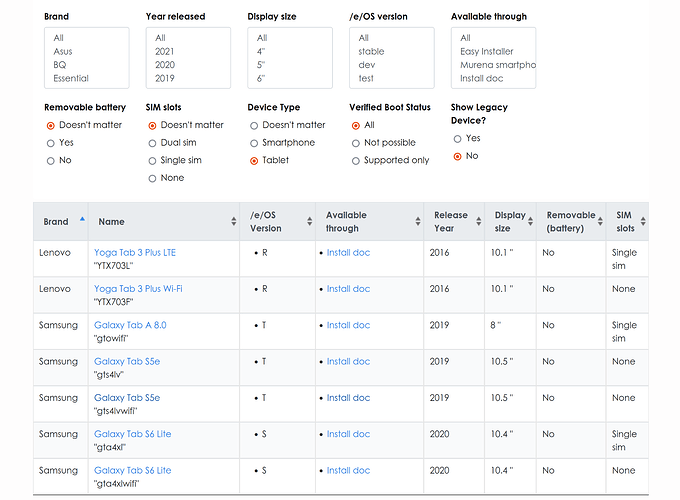Next Release
v1.19.1
Status: ![]() Release due
Release due
-
Staggered release : 15 Jan - 22 Jan
-
Release notes will appear here once the release is initiated
-
User Feedback and voting for v1.19.1
Upcoming milestones information
- Tentative release dates of builds that will come in future
Upcoming Development information
Click here to Read more
Status : ![]() Development and internal testing
Development and internal testing
- FP4 /e/OS T stable release is planned with v1.20 (tentative ETA Feb 2024)
- Updated version of the Bliss Launcher or Bliss launcher 3
- Currently undergoing testing and code cleanup. Launch planned early 2024.
- /e/OS browser will be updated to the latest chromium version. Team is working on adding some features to the interface
- A tablet with /e/OS T. Tablet name will be shared once we have the go ahead from build team. The release is tied with the launch of the updated Bliss launcher. Launch planned early 2024

- Easy Installer to be updated to flash /e/OS T builds. ETA to be planned
- GSI builds to be made to run on /e/OS T. As users may be aware the current GSI is on /e/OS Q.We will skip (Android 11) R and (Android 12) S and directly update the GSI to (Android 13) T. ETA to be planned
![]() ETA: Estimated time of arrival - term used in software development to denote the estimated time when a product can be expected to be released.
ETA: Estimated time of arrival - term used in software development to denote the estimated time when a product can be expected to be released.
Previous 5 releases & user feedback
 Posting information on test builds
Posting information on test builds
- Please do not post information or links to /e/OS test builds on the forum.
- These builds are as yet untested and under development and may in some cases cause user devices to soft brick.
- Such information can confuse other users who do not see these builds in the updater.
- Remember not all users who come to this forum are experts in installing and formatting custom ROMs and can end up seriously damaging their devices by trying out these test builds
- If you are genuinely interested in helping with the testing activities and also understand how to fix and do some minor level of testing on custom ROMS, you are welcome to [join the testing team](https://doc.e.foundation/testers)
- As part of the testing team you can share your comments on the dedicated testing telegram channel.
Murena Cloud updates
Current Murena cloud version
Updated to NC 26.0.8.12
Status : ![]() Released
Released
- We have upgraded Murena.io nextcloud backend to NC26, which includes performance improvements, bug fixes and security patches.
- The release notes are available here
Self hosting Murena cloud v 25.0.8.19
-
Check this guide for help with the upgrade
How to check the NextCloud version
🤓 You can find the complete documentation and current NC version under https://murena.io/settings/help >> NextCloud xx user documentation. The xx should show the latest version. - Another way to check the current version is to check the [NextCloud scan link](https://scan.nextcloud.com) and input https://murena.io this should display the current version number as well as the security level. > Please note if MurenaCloud patch number is not the same as the NC patch number, the rating would show up as bad 😐 This is not exactly a problem. We do not immediately jump to the next NC patch as soon as it is released. We first test it and then set out with the deployment.GSI
OS OTA Related information
What OS OTA upgrade means
Usually for /e/OS ROMs to upgrade the OS you have to do the following
- If available download the correct OS build from the supported device list
- For some devices you also need to download the stock ROM from the vendor site.
- Take a back up of your data
- First install the Stock ROM
- Next install the /e/OS ROM. Here you can take help of the install guides available on our documentation site.
- If required apply the backups you downloaded before starting the whole process
An alternate to this tedious process is where we offer the user the option to upgrade the OS OTA. This option is available for stable device builds only.
This process is easy for the user but requires a lot of development and testing effort.
Different /e/OS build types
Completed
- Gigaset: GS290 : Q (A10)→ Android 11 (R)
- Oneplus: avicii : A12
- OnePlus : avicii : Q ( A10) → R (A11)
- Fairphone: FP4 : R ( A11) → S (A12)
- Fairphone:FP3 : R (A11) → S (A12)
- Fairphone:FP3 : Q (A10) → R (A11)
- Samsung: s7 / s7+ : Nougat (A7) → Q (A10)
- Samsung: s9 / s9+ : Oreo (A8) → Q (A10)
- Samsung: Galaxy S9/9+ : Q (A10)→ R(A11)
- Samsung: s8 / s8+ : Pie (A9) → R (A11)
- Teracube: 2e / zirconia: Q (A10) to R (A11)
- Teracube: emerald & zirconia : R (A11) to S (A12)
- All OTA OS upgrades are on stable builds
Under Testing
- Google Pixel ‘redfin’: S(A12) → T(A13)
- Gigaset: GS290: R(A11) → S (A12)
- Samsung: S7 ‘herolte’ ‘hero2lte’: Q ( A10) → R (A11)
- All OTA OS upgrades are on stable builds
To be planned
- Fairphone: FP3 : S (A12) → T (A13)
Support Dropped 
Multiple OS versions
-
Support for /e/OS Q is being dropped for most of the devices.
-
Exception would be Samsung S7 / edge herolte and hero2lte which will be upgraded to /e/OS R or Android 11

-
Support of multiple OS versions on the same device has been stopped.
-
If you see multiple OS version builds on the download page, switch to the latest /e/OS version.
-
In most devices it would require a manual download and installation. Take a backup before proceeding.
-
We will add a text on the images server mentioning that older OS versions are no longer supported.
-
No longer supported will mean that build would not be made in the older OS.
-
It is always advised to switch to the newer OS versions as some of applications may not work correctly on older OS as application developer stop supporting older OS.
Nokia Devices
-
All Nokia devices
- It is not possible to officially unlock Nokia bootloaders + lack of dedicated maintainer
-
Google
- Google Nexus 7 2013 flox
- Device has partition size issues. Not able to build /e/OS ROMs for this device even with minimal build
 Minimal build is a setting in /e/OS build which removes the following default applications (LibreOffice viewer, PDFViewer, Maps and Weather)from the source code and builds a smaller version of the ROM.
Minimal build is a setting in /e/OS build which removes the following default applications (LibreOffice viewer, PDFViewer, Maps and Weather)from the source code and builds a smaller version of the ROM.
Murena Two now available for purchase
Where to buy the Murena Two and Murena One from?
A phone from Murena with /e/OS installed has been launched and is available for purchase. Check here. Select a country and check availablility and device specs
Expect more device releases from Murena in future ![]()
![]() Murena is the brand name and /e/OS is the operating system.
Murena is the brand name and /e/OS is the operating system.
Vendor specific information 
Bootloader unlockable devices
As you may be aware the bootloader needs to be unlocked to flash a custom ROM like /e/OS.
The vendors of the following devices are preventing the unlocking of the bootloader
- Huawei
- ASUS - unlocking tool reported as not working for last couple of months.
![]() We have added a warning on the install pages for these devices to warn our users before they try to attempt to flash /e/OS.
We have added a warning on the install pages for these devices to warn our users before they try to attempt to flash /e/OS.
Misc information
Upgrade guides removed
We have removed the upgrade guides from our Documentation site. Users who are planning to upgrade the /e/OS installation on their device are now advised to
- Follow the instructions given in the command line install guide
- If suggested in the guide, first install the stock ROM
- Next if required flash additional partitions
- Finally a fresh install of the latest /e/OS build
- Follow the instructions for your devices. The instructions would be different across devices.
- This advice is specific for OS upgrades ie. from a lower OS version to a higher version for e.g. /e/OS R to /e/OS S or Android 11 to Android 12.
Check real time availability of /e/OS and related services websites
OS upgrade info specific to the FP3
- The FP3 OTA OS update from Pie to Q/R is not possible as encryption method changed on FP3 between Pie and Q/R. It is not possible to change the method while updating.
- The team spent a great deal of time on this, but has not been able to resolve this problem. For now, the manual process is the only way to upgrade the FP3 from pie to other OS versions.
End of official support for Nougat, Oreo and Pie
😞 Pie, Oreo and Nougat the official /e/OS support has ended.Reasons for dropping official support are:
- newly released applications like App Lounge, Advanced privacy code has not been customized for these OS versions.
- lack of dedicated ROM Maintainers
- no support upstream (Lineage dropped support for Pie sometime back)
- device trees will continue to exist in the Gitlab and users with build skills can create custom ROMs on these builds
- Security patches and vendor patches for the Pie, Oreo and Nougat code will be updated based on availability.
![]() Google stops security patches for OS after some time. Similarly, Vendors drop support for older models when they release newer models in the market. Then it depends on developers from various communities to backport the patches.
Google stops security patches for OS after some time. Similarly, Vendors drop support for older models when they release newer models in the market. Then it depends on developers from various communities to backport the patches.
Device and Vendor specific Announcements
![]() Gigaset GS290
Gigaset GS290
- We have stopped the sales of the Gigaset GS290 on the eSolutionsShop as the vendor has stopped production of the device. We will continue support for existing users.
![]() Message being shared on the request of our vendor partners
Message being shared on the request of our vendor partners
- Vendors whose phones we sell on our eSolutions Store do not directly sell /e/OS flashed devices.
- The vendors only sell their devices with their own stock ROM.
- To get pre flashed /e/OS phones, you have to purchase them from the eSolutions Shop.
![]() /e/OS Pre flashed device sales
/e/OS Pre flashed device sales
- We sell directly in EU, US, Canada and Australia
- Find details of what devices are available in which countries here Murena Shop.
Different /e/OS build types
Check out this guide to understand differences between build types on /e/OS
/e/OS website and social media Links and Support
Support
- Facing issues with devices you purchased from us ? For issues you would want support on from the /e/OS support team, send in the details using the contact form
Websites
Telegram Channel
Social Media
Newsletters
Regain your privacy! Adopt /e/ the unGoogled mobile OS and online services